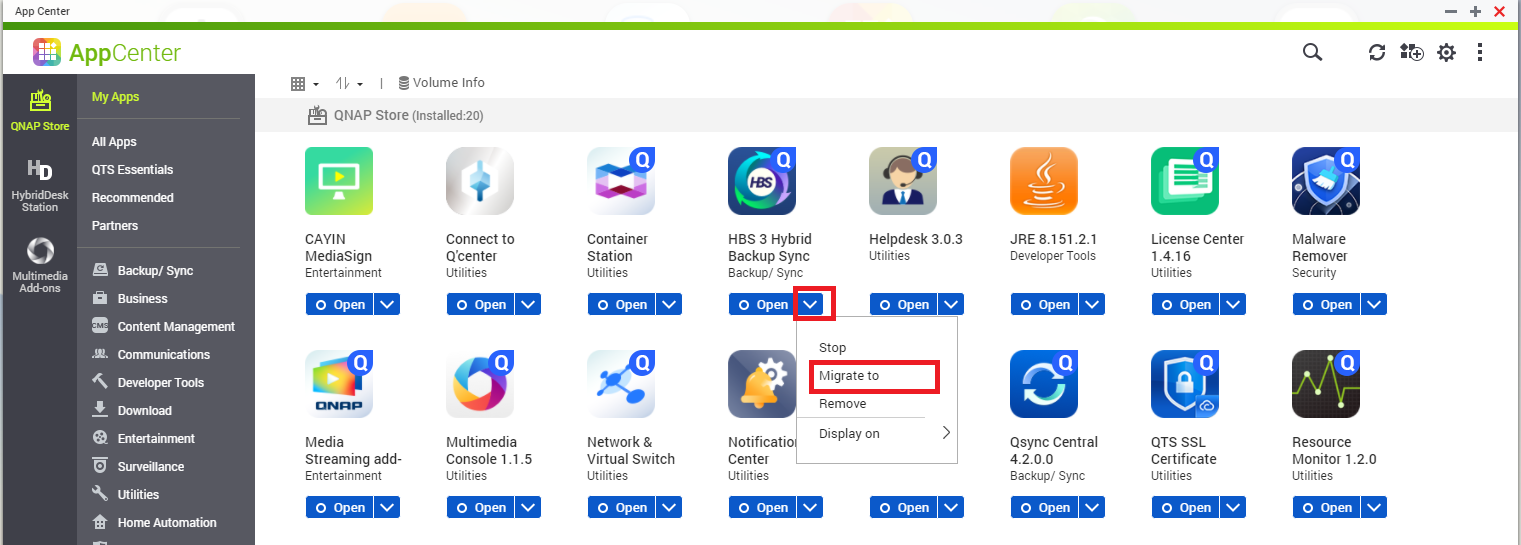How to migrate App center Apps to another NAS volume
Last modified date:
2022-03-30
Applied models:
Applied Firmware:
To move app to a different NAS volume (not all Apps allow it, In case the not allowed, you will need to backup the APP data and reinstall the app again). Go to App center and click the down arrow close to the open button and select “Migrate to”