How do I reinitialize the NAS?
Applicable Products:
- All NAS series
To initialize the NAS, there are two different ways to initialize the NAS:
1. Reinitialize NAS function in Control Panel:
a. Go to Control Panel > System > Backup/Restore > Restore to Factory Default
b. Press 'Reinitialize NAS' will erase all disks including M.2 SSD and you can choose to restart or poweroff after the erasing complete.
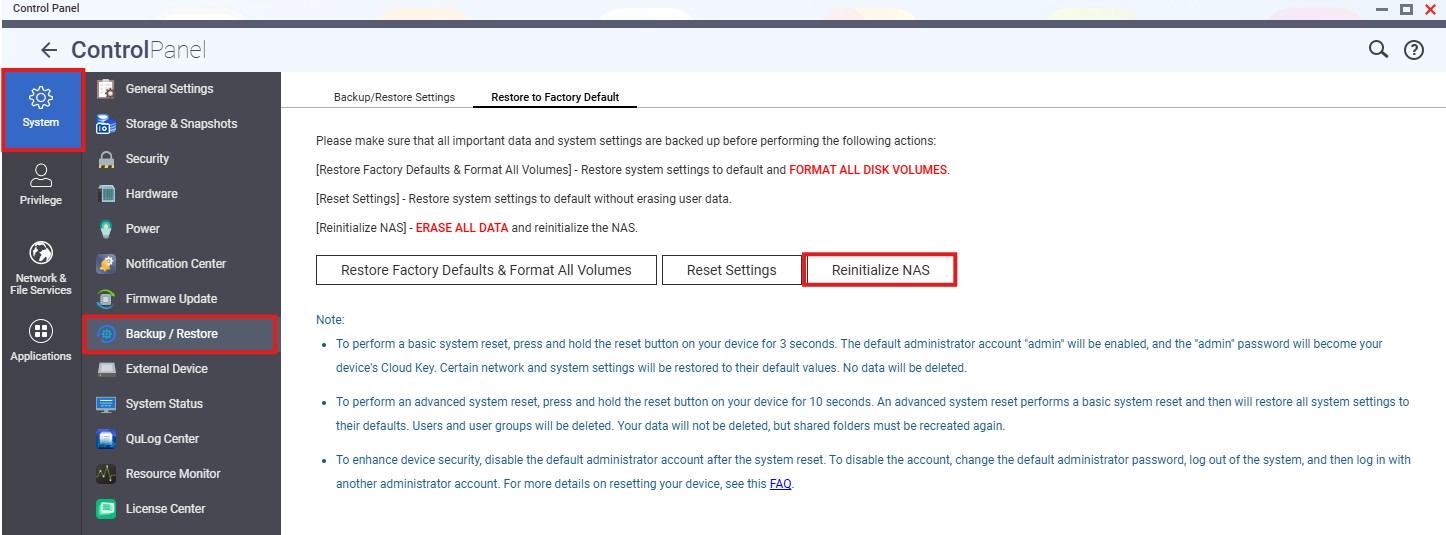
2. Empty Booting:
a. Power on your NAS without any drives installed first (remove any m.2 SSDs as well if there are any installed).
b.Once powered on, find and connect to the NAS using the QFinder Pro utility, this should take you to the NAS web interface and it will prompt that that are no drives installed in the NAS. Plug in your drives at this point, the system will prompt the option to format and reinitialize the NAS.





