Can I uninstall a kernel driver from my NAS?
Last modified date:
2024-05-28
Applicable Products
All NAS series
Limitations
Kernel drivers, such as the NVIDIA GPU Kernel Driver or Mustang Kernel Driver, cannot be uninstalled from your NAS after installation. Kernel drivers can however be updated by installing later versions of the driver.
To install kernel drivers on your NAS, perform the following steps:
- Download a kernel driver from Download Center.
- Open Download Center in your browser.
- For Product Type, select NAS / Expansion.
- For Bays, select the number of drive bays of your NAS.
- For Model, select your NAS model.
- Click Driver to view the drivers tab. If the there is no drivers tab, then there are no available drivers for your NAS device.
- Click a download link to a driver.
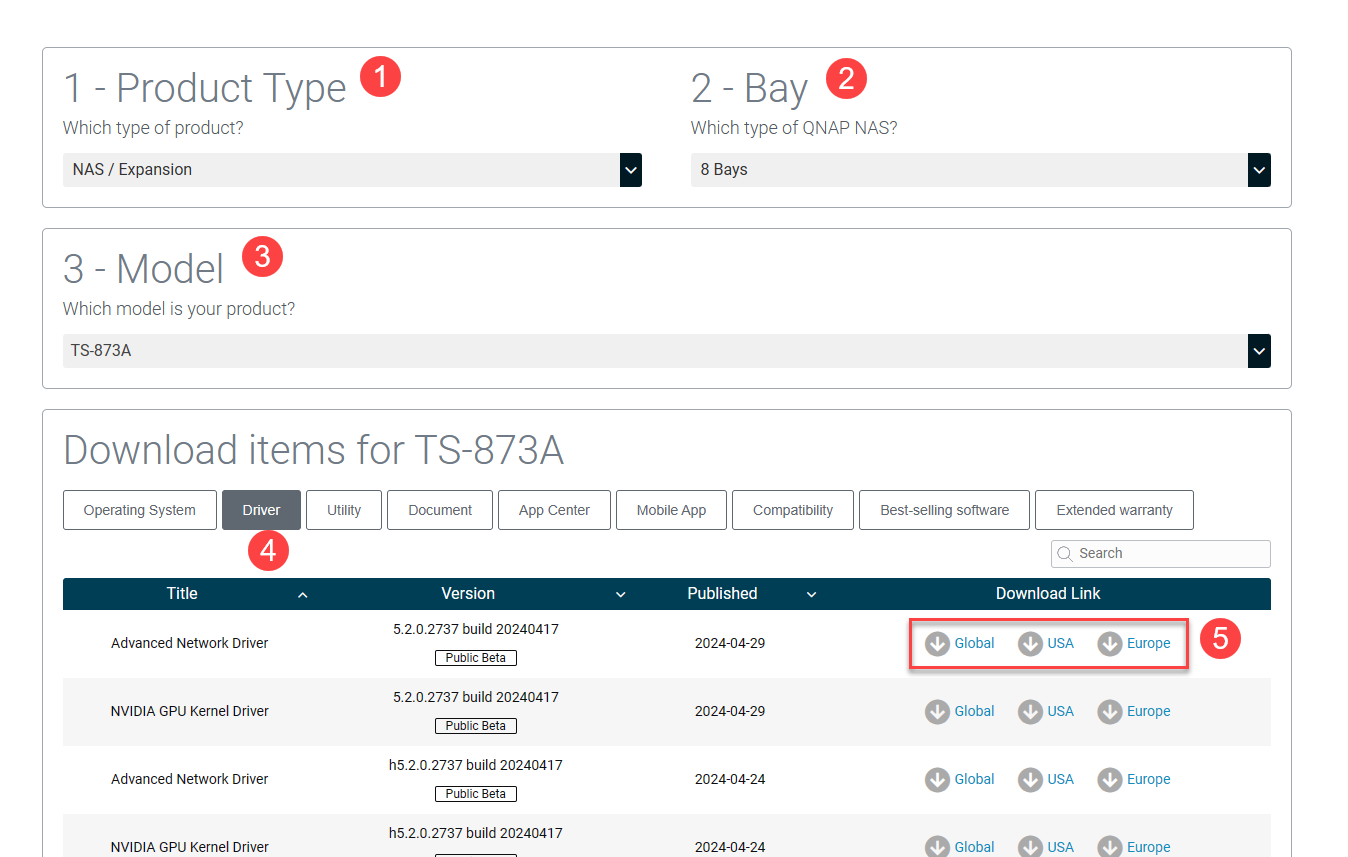 Your browser downloads the driver.
Your browser downloads the driver.
- Install the kernel driver on your NAS.
- Log into your NAS as an administrator.
- Open App Center.
- Click
 .
. - Click Install Manually.
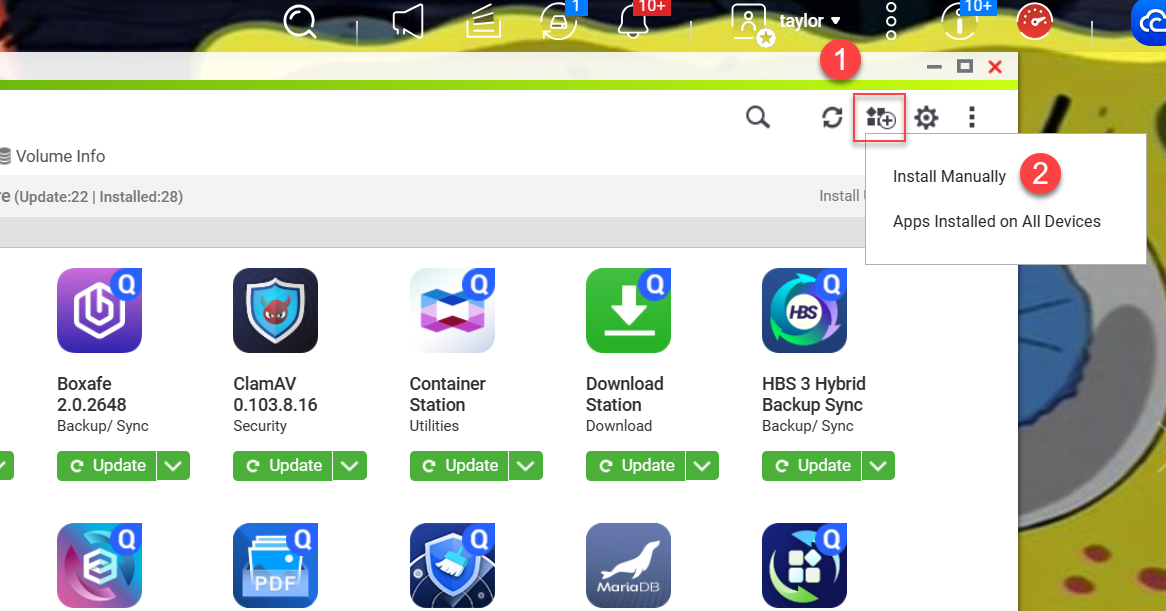 The Install Manually window appears.
The Install Manually window appears. - Click Browse.
Your system's file selection window opens. - Select the kernel driver you downloaded in step 1.
- Click Install.
Your NAS installs the kernel driver.





