How do I perform a Memory test on QNAP NAS ?
Last modified date:
2025-10-13
Applicable Products
- QNAP NAS powered by Intel, AMD and Zhaoxin CPU
Solution
Note: This procedure only applies to QNAP NAS powered by Intel, AMD and Zhaoxin CPU, click here to know how to determine the CPU on the NAS.
Follow the steps below to perform the memory test
Create a Memtest USB boot disk
- Go to http://www.memtest.org and download the latest "Auto-installer for USB Key" file.
- Extract the zip file to the folder you downloaded it to.
- Plug a USB flash drive to your PC and run the Memtest Auto-Installer file extracted from the step above to create a bootable USB
Use the Memtest USB boot disk to test the NAS memory
- Power off the NAS.
- Remove all the hard disks.


- Connect the NAS with a VGA/HDMI monitor, USB keyboard, and the bootable USB disk.
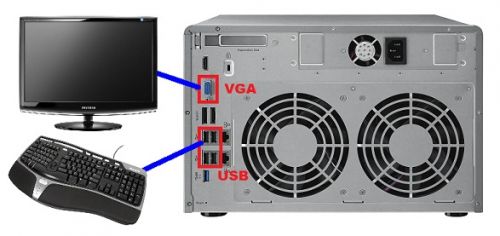

- Power on the NAS and press the <DEL> key to enter BIOS setup.
- Press the right arrow key to navigate to the Boot settings screen and configurechange the boot order.
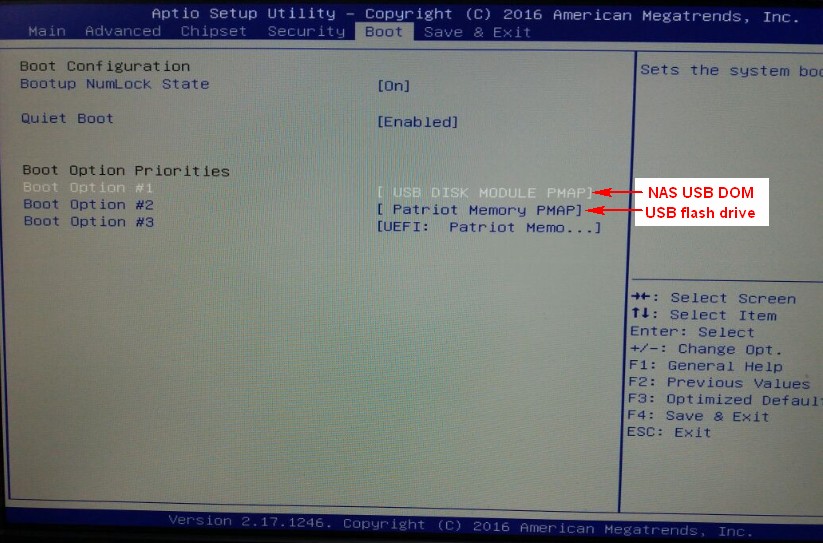
- Reconfigure the first boot device to your USB flash drive. Select your USB flash drive name. (Ex: choose "Patriot Memory PMAP" here).
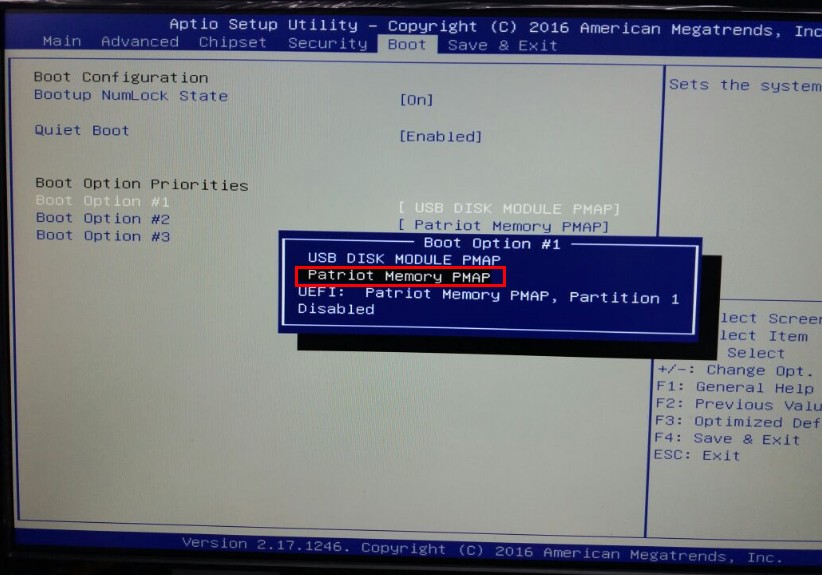
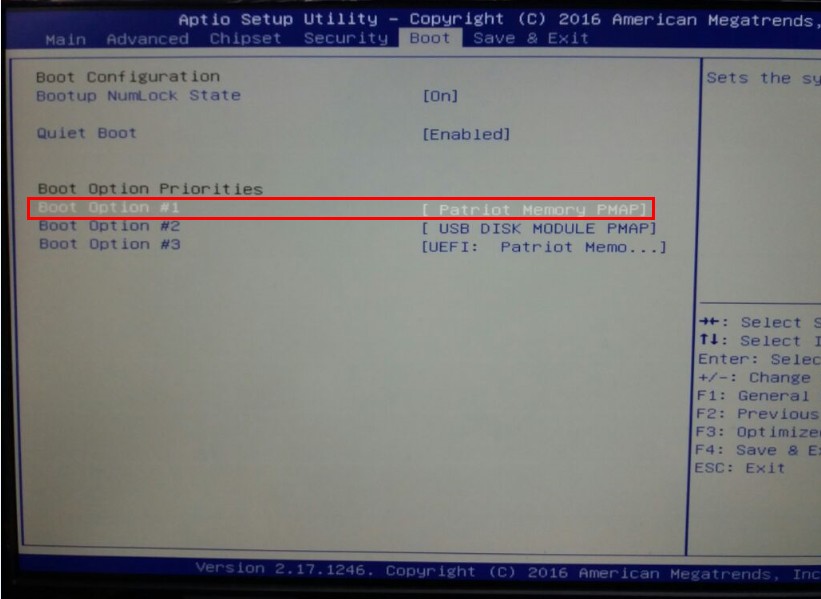
Note: If there are two USB devices, don't select “USB DISK MODULE PMAP”. - Press the right arrow key to navigate to Save and Exit to save configuration and exit.
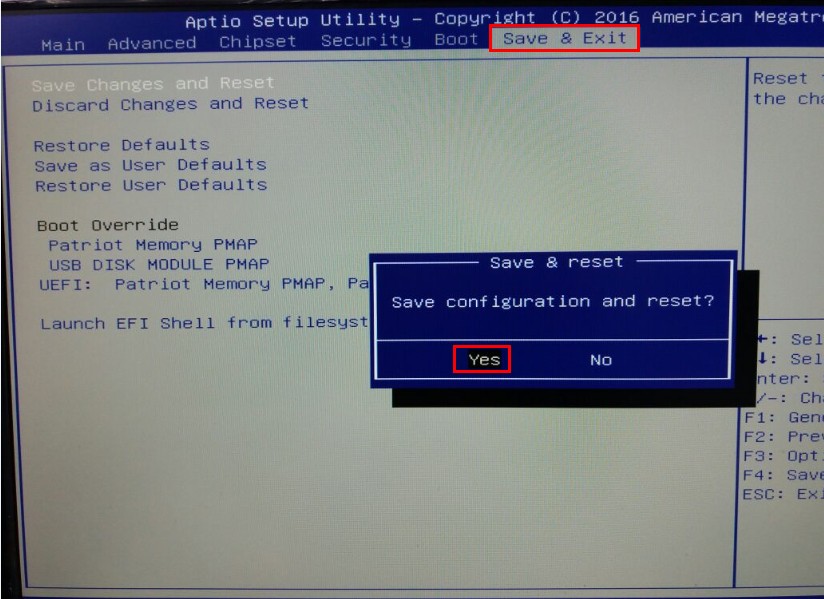
- The memory test will begin automatically

Further Reading
How to perform a NAS memory test with memtester (without HDMI or GPU)?





