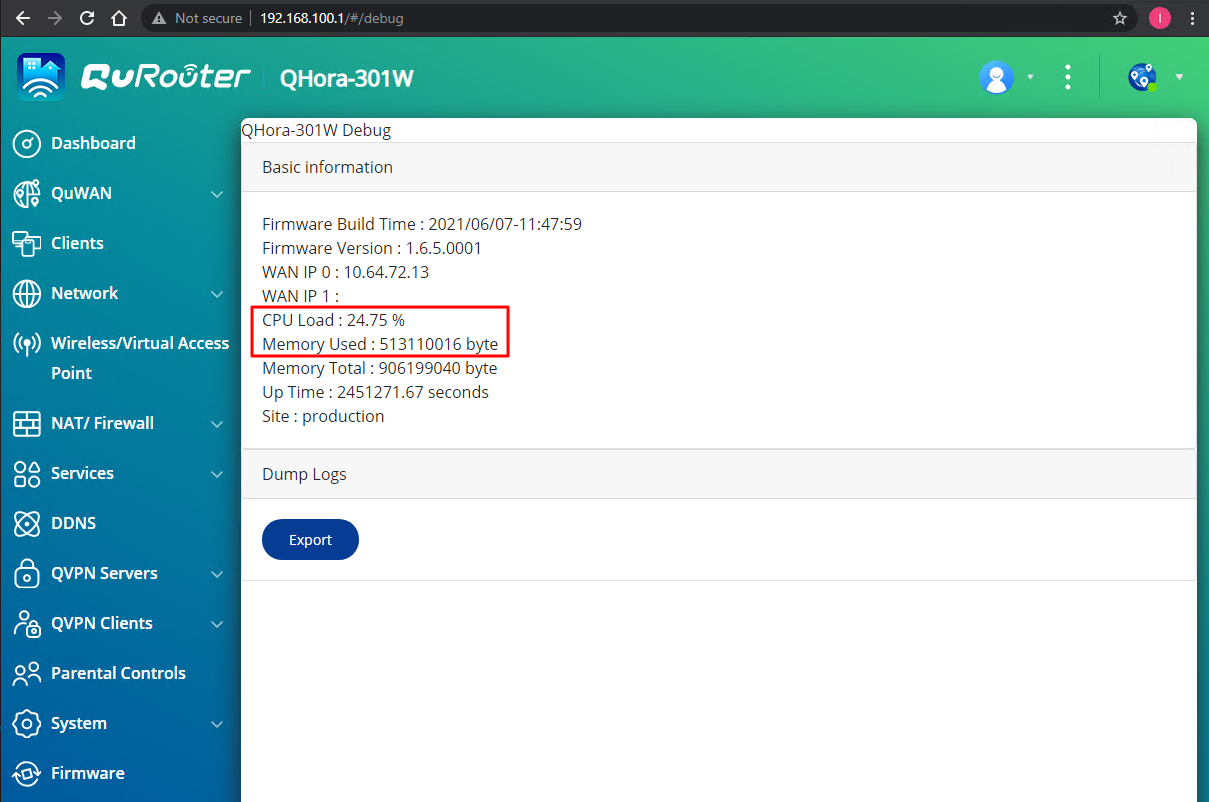How to check Qhora-301W CPU & Memory usage?
Last modified date:
2023-02-13
Applicable Products:
- Qhora-301W
Follow the procedures below to open Debug page to check the CPU and Memory usage.
- Open QHora GUI (192.168.100.1) and login as admin.
- Change the URL http://192.168.100.1/#/dashboard to http://192.168.100.1/#/debug
- Debug page will be opened.
- Find CPU & Memory usage of Qhora-301W