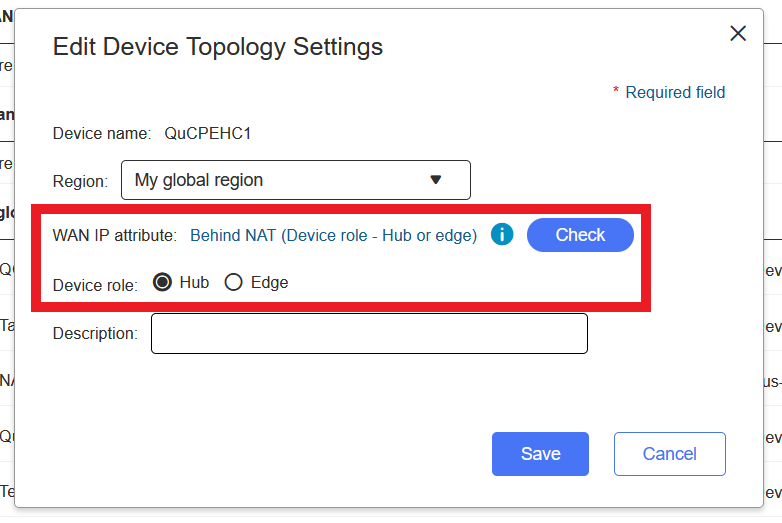Why am I unable to configure my device as a hub or an edge on QuWAN Orchestrator?
When creating a QuWAN organization, make sure that the first device you add to the region is a hub. To create a mesh network, you require at least one hub.
If you are unable to configure your SD-WAN device as either hub or edge, check the following device role requirements:
| Device Role | Requirements |
|---|---|
| Hub | The primary device deployed in a region. To configure your device as a hub, make sure it meets the following requirements:
Note: If you have configured behind NAT settings on the device and you want to set up the device as a hub, change the WAN IP attribute on QuWAN Orchestrator and enable port forwarding on the router that is in front of the QuWAN device. Follow the steps below to check and change the WAN IP attribute:
|
| Edge | A device deployed in a region that connects to a hub and can access centralized SD-WAN resources. To configure the device as an edge, make sure it meets the following requirements:Ensure that you have configured another QuWAN device as a hub using a public IP address.Verify if at least one hub in the region that the edge can connect to. |
 .
. .
.