QES 1.1.3 cannot perform firmware Live Update. How to fix it?
Below you will find a method to resolve the issue of QES 1.1.3 or earlier versions unable to perform a Live Update.
1. At the Live Update page, you will see this pop-up window after clicking “Check Updates”
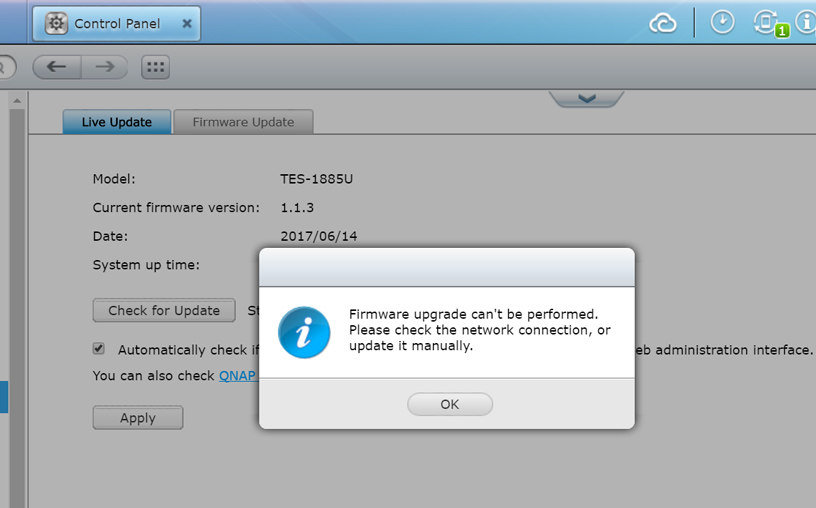
2. QES 1.1.3 or earlier versions will no longer support firmware update checking since support for these versions has ended.
3. To update the firmware in QES 1.1.3 or earlier versions, you will have to download firmware image from the website below, unzip the file then update firmware manually.
After the firmware has been updated manually to 1.1.4 (or later) QES will be able to check for updates and perform Live Updates.





