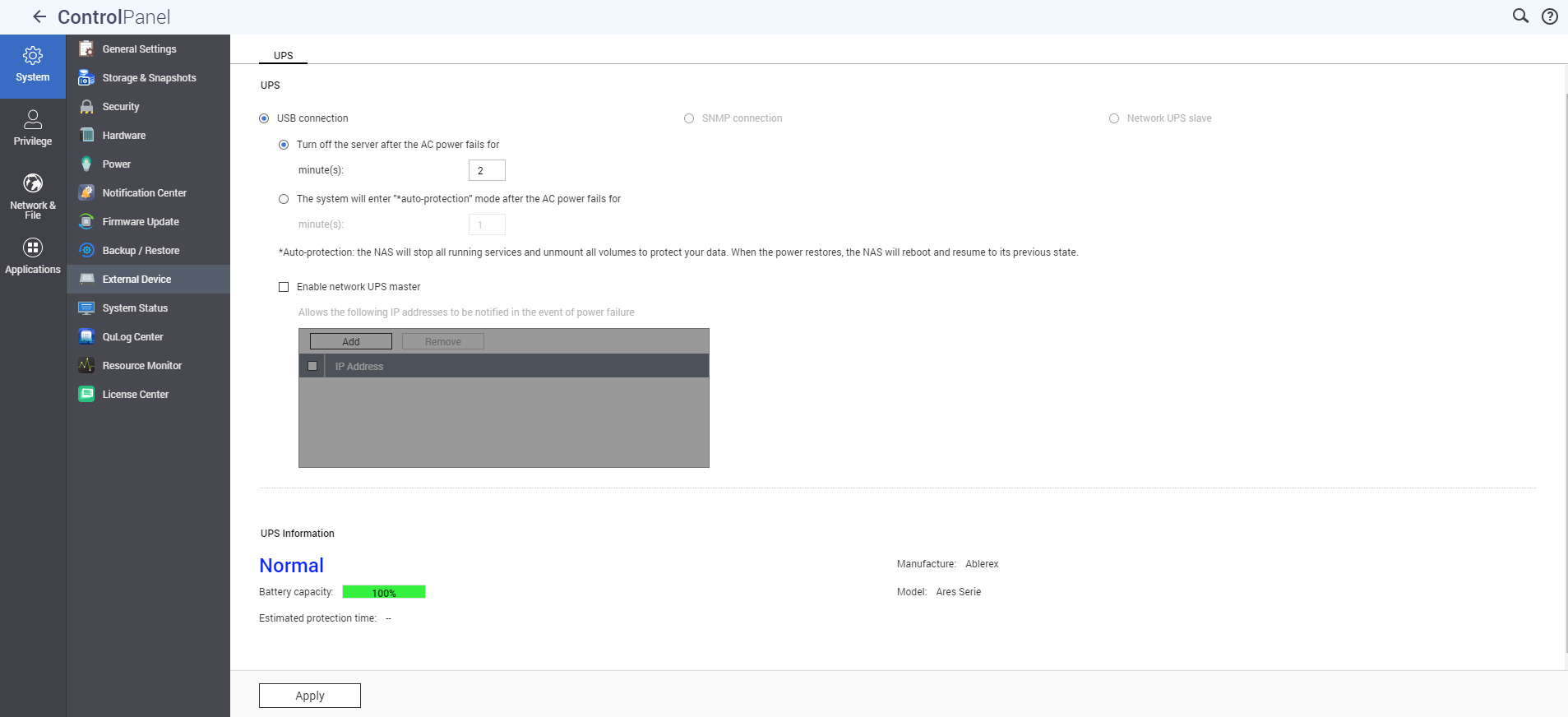How to configure an Uninterruptible Power Supply with a QNAP NAS
QNAP NAS provides an External Device function to support using an Uninterruptible Power Supply (UPS). A UPS can be connected by USB, SNMP, or as a Network slave. By configuring the Power Recovery and UPS settings in the Control Panel, you can add safeguards to mitigate the effects of unexpected power outages.
Configure Power Recovery
- Open the Control Panel.
- Go to System > Power and open the Power Recovery tab.
- Choose one of the available settings:
| Setting | Description |
|---|---|
| Restore the previous NAS power state | If the NAS was powered on before a power outage occurred, the NAS will automatically power on when power is restored. |
| Turn on the NAS automatically | The NAS will always power on once power is restored. |
| Keep the NAS turned off | The NAS will always remain powered off when power is restored. |
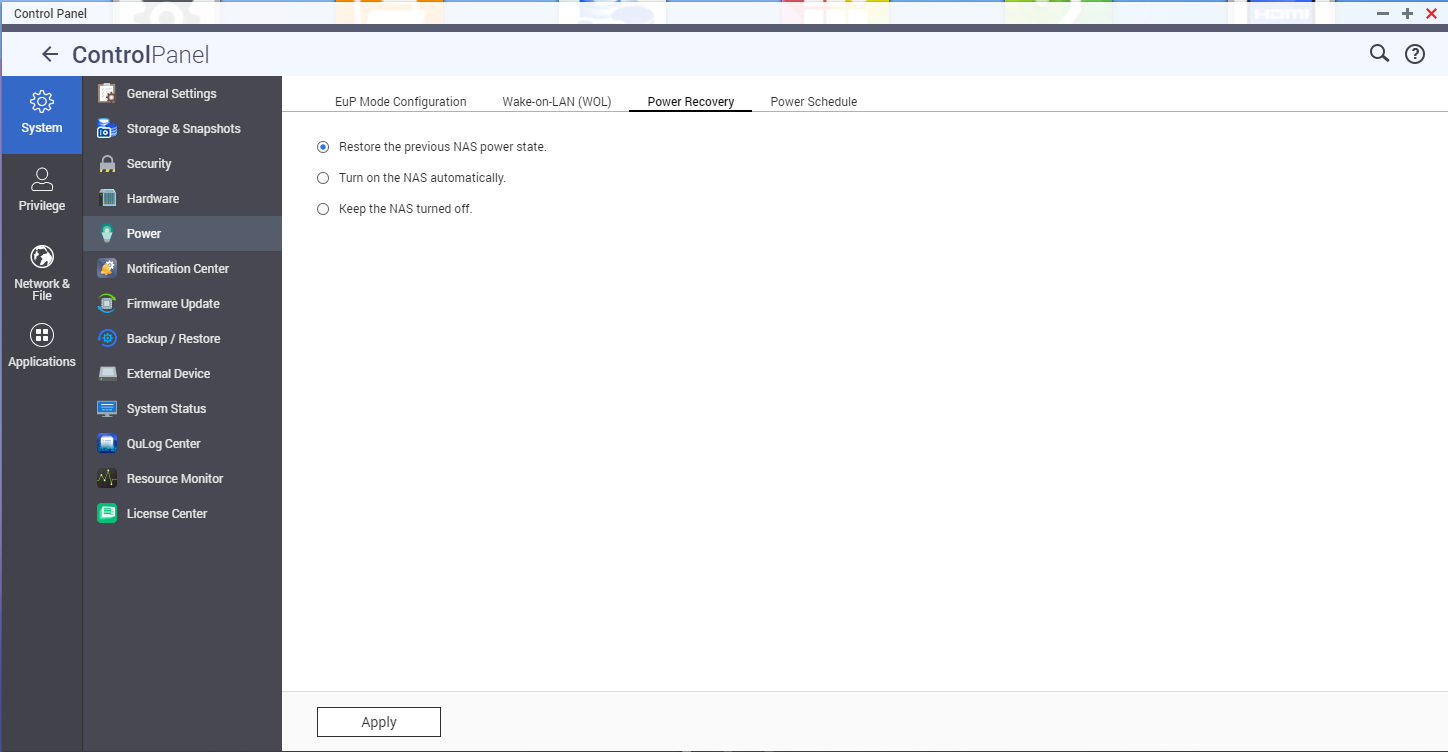
Configure the UPS
- Open the Control Panel.
- Go to System > External Device and open the UPS tab. The UPS information and its connection status is displayed.
- Choose one of the following options and enter a value for the duration of minutes:
- Turn off the server after the AC power fails
- The system will enter “auto-protection” mode after the AC power fails