I need to move container station to another volume keeping the installed Containers
Applied models:
Applied Firmware:
-
All Firmware Versions
To move the app container station to another volume, you will need to remove it and reinstall it using App center. During the installation you will be able to select the desired volume.
The containers are saved in a NAS shared folder, not in Container station itself, so removing the APP will not affect the data on the container or the containers itself. For your reference the default folder for the container is “ /Container” (This can be changed during the installation).
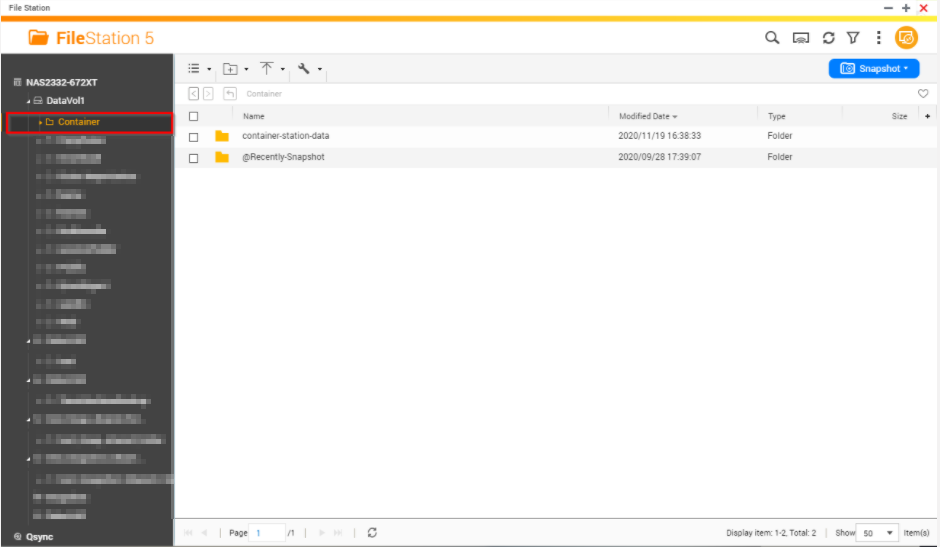
So after you uninstall the app, the folder will not be removed. So when you install the app again, you have to select the same folder and all your containers will be ready again.






