How to use the Wake-On-LAN feature by Qfinder Pro?
Prerequisites
-
Your computer and NAS has to be in the same LAN for this feature to work properly
-
We recommend setting a fixed IP for your NAS
-
On your NAS, please go to Control Panel > System > Power and make sure EuP Mode Configuration is set to Disabled (this is the default setting). This is a very important step as it won’t be possible to wake your NAS up without it.

-
Also here, make sure that Wake-on-LAN (WOL) is set to Enable

-
Download and install QFinder Pro for your selected operating system
-
Launch QFinder and let it find your NAS automatically, or you may also add it manually
-
You can now press the power button to bring up Remote Wake Up and send a “magic packet” to your NAS and make it wake up. Here you can find your device(s) by name or you can also input their MAC addresses.

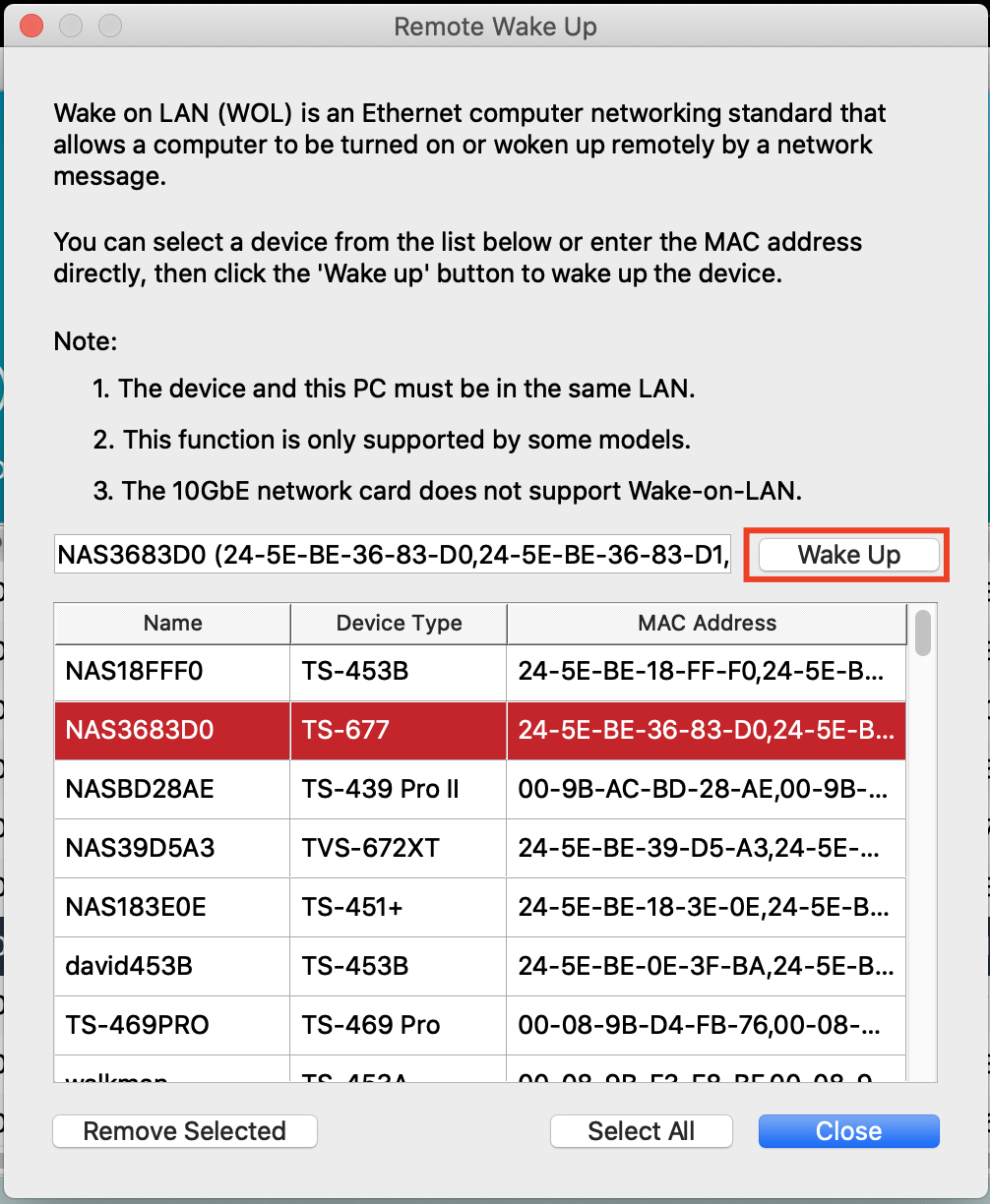
-
Press the Wake Up button and wait for your NAS to start up
-
In Windows, right click your device in the list and select Sleep, Restart Device or Shut Down Device .On Mac, select a NAS from the list first and then click Tools to execute the same commands.
Note: If the power connection is physically removed or there is an unexpected power failure when the NAS is turned off, Wake on LAN will not function whether or not the power supply has been reconnected or the power came back before trying to wake it up. In this case you would have to power your NAS on again manually and then shut it down manually.
How to know if your NAS support WOL
Please find the software spec of your NAS, Wake on LAN is listed under Power Management.
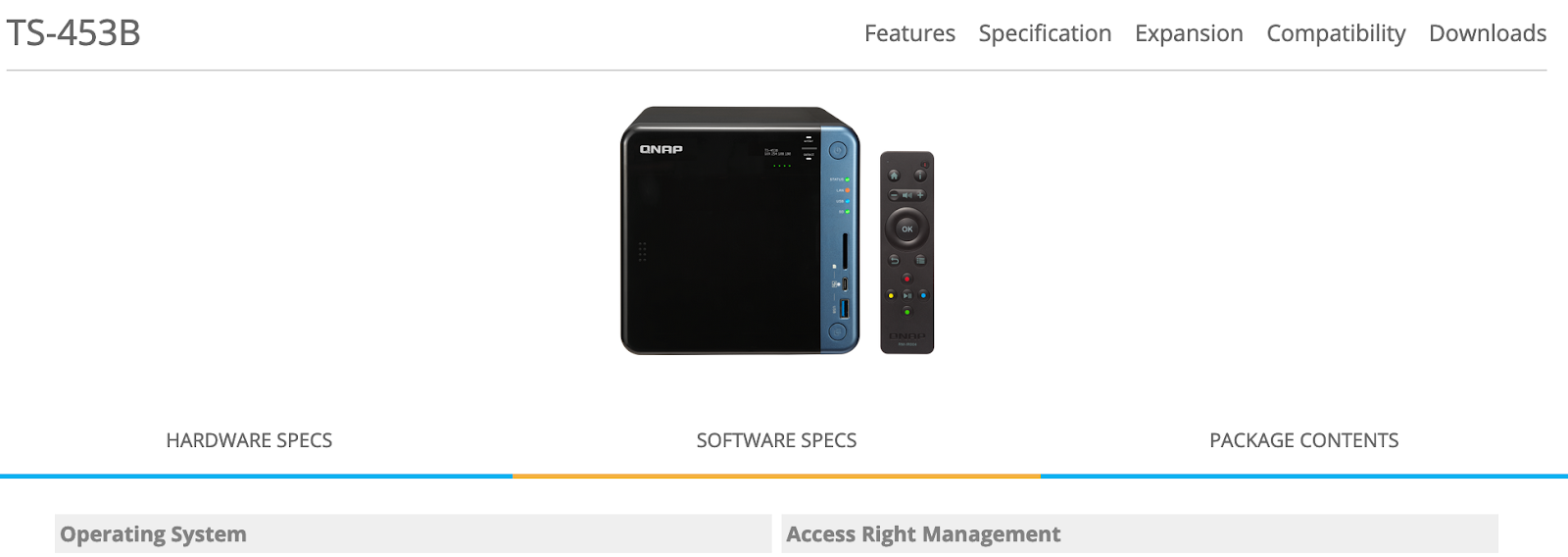

Note: If you have checked the EUP and WoL setting, but the NAS is still failed to Wake on Lan. This could be NAS hardware issue,please help to open a ticket by QNAP Service Portal .we will help you find the cause.thanks. |





