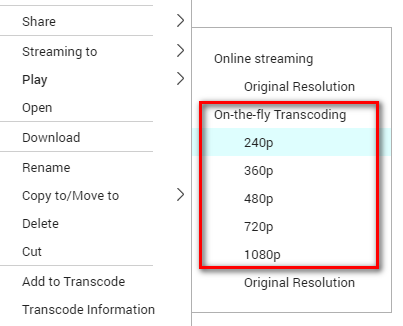On-the-fly transcoding playback missing in File Station. How to fix?
최신 업데이트일:
2020-09-04
If the transcoding playback option doesn’t show in File Station (see image), this may be because the browser has blocked Flash.
Note: To allow on-the-fly transcoding, the NAS must have Codex Pack installed in App Center. Some models do not support transcoding.
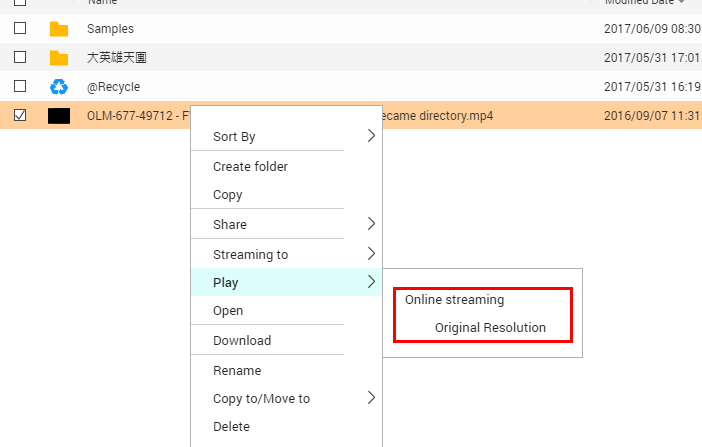
To solve it, go to the browser settings and allow flash for the NAS webpage (example for Chrome is below):

Then reload the page and the transcoding options will show up: