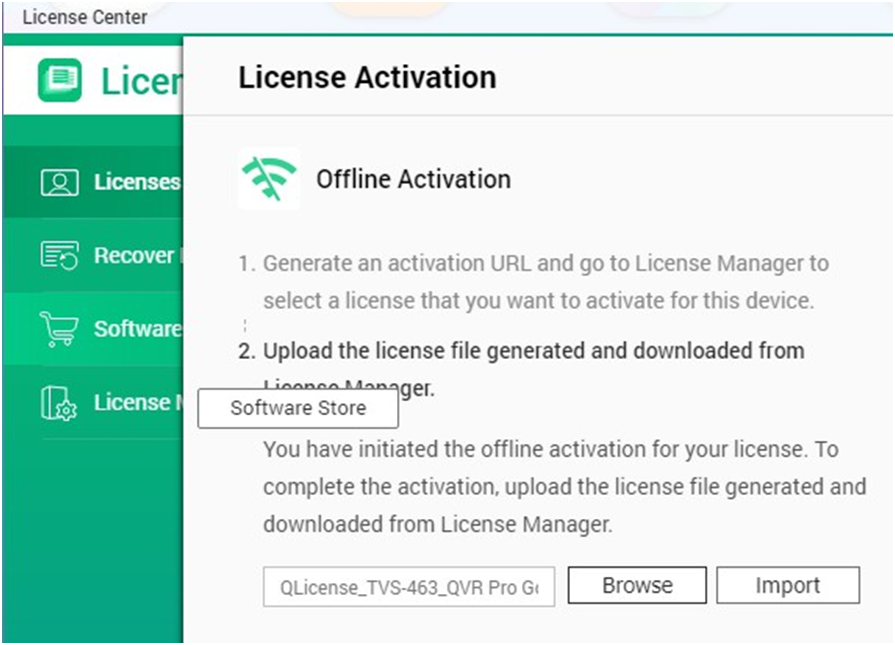Activating licenses without internet access (offline activation)
Applicable Products
- License Center
- License Manager website (https://license.qnap.com/)
Solution
Please follow the steps below to do the offline activation.
Note: The client PC must connect to internet in order to login License Manager website.
Step 1: Start the License Center app and select the offline activation option, then enable the "Terms of Service" option and click the "Generate Activation URL" button.

Step 2: After clicking the "Generate Activation URL" button will automatically lead you to the License Manager website. To select your license for Activate.

Step 3: Download the offline activation file.

Step 4: Upload the generated offline activation file on License Center to complete the offline activation process.