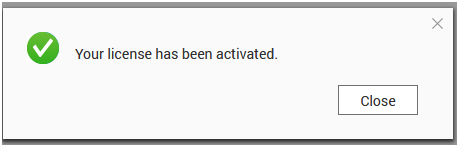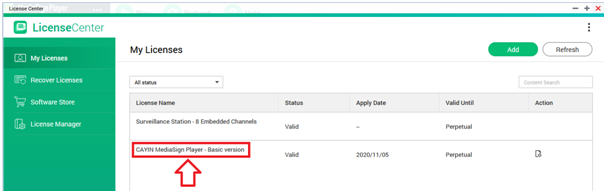I already purchased the basic version CAYIN MediaSign Player, why I still see a message asking me to activate and purchase it?
Applied products:
All NAS Series
Applied firmware:
All NAS firmware
Scenarios:
I already purchased the basic version CAYIN MediaSign Player, why do I still see the message ”Please activate a license before using CAYIN MediaSign Player. You can go to the Software Store to choose among two license options, and purchase the one best suited for your needs.” after executing CAYIN MediaSign Player?
Solution:
After purchasing the basic version CAYIN MediaSign Player, you then need to activate the license in QNAP License Manager first and then log in to your NAS web admin interface > License Center > Add CAYIN MediaSign Player license afterward. You can follow pictures below for how-to.
-
Click on the link “Software Store” and it will direct you to a QNAP ID sign on the page. Please sign in your QNAP ID via it. This QNAP ID needs to be the same one as the one registered to your NAS.
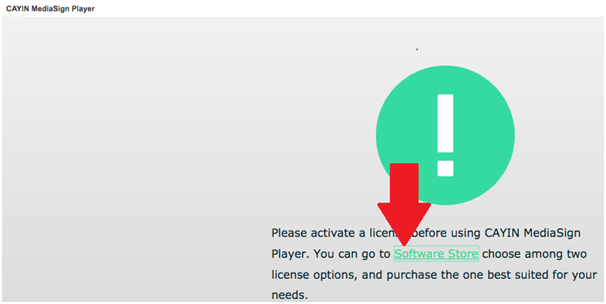
-
After signing in your QNAP ID, you will see the order number and then you can click on “ACTIVATE LICENSE” to continue activating the license.
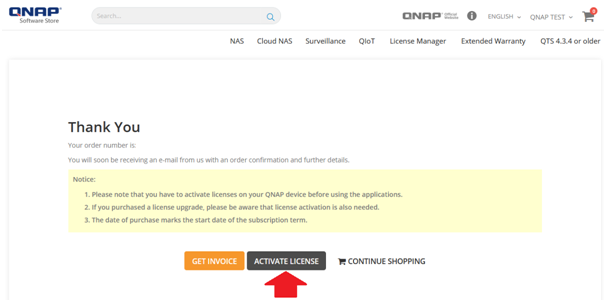
-
Click on the “Activate” button to active “CAYIN MediaSign Player – Basic version”
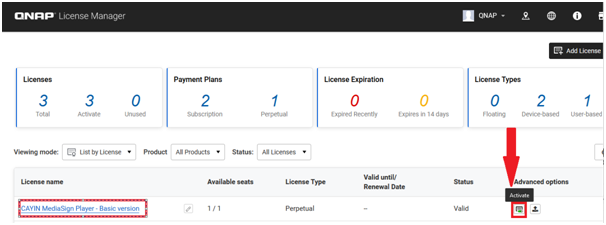
-
There are 3 methods to activate the license, choose the one suits the best for you.
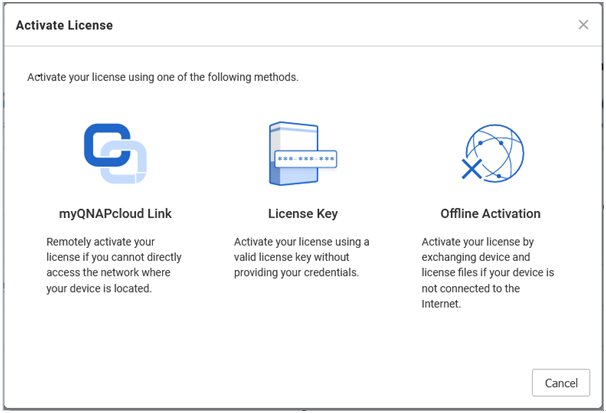
-
Log in to your NAS web admin interface via a computer > License Center > click on “Add” to add the license.
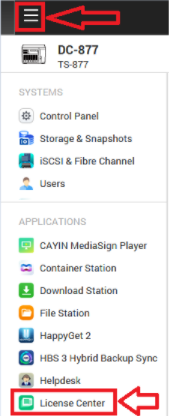
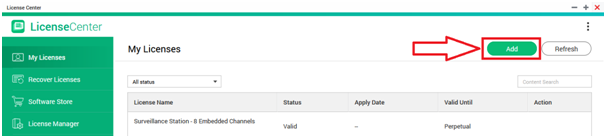
-
If you want to use the first 2 options to activate the license, you will need to sign in with the QNAP ID that you just registered in Step 1 on the current NAS. Click on the “sign in” hyperlink and it will direct you to sign in your QNAP ID on the NAS.
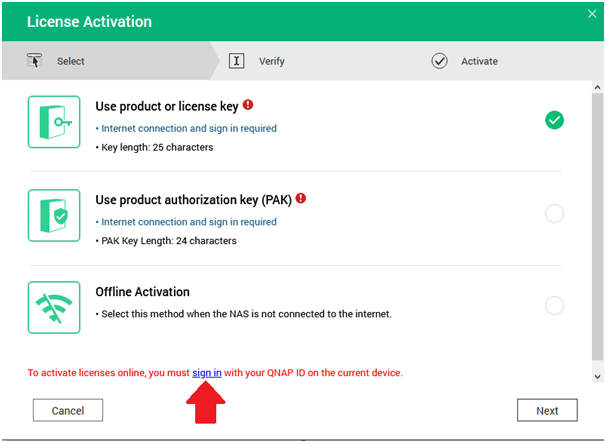
-
After step 6, goes back to LicenseCenter and click on the Add button again. Then you will see” CAYIN MeidaSign Player – Basic version” is in the list. Check the checkbox in front of it and then click on “Add”.
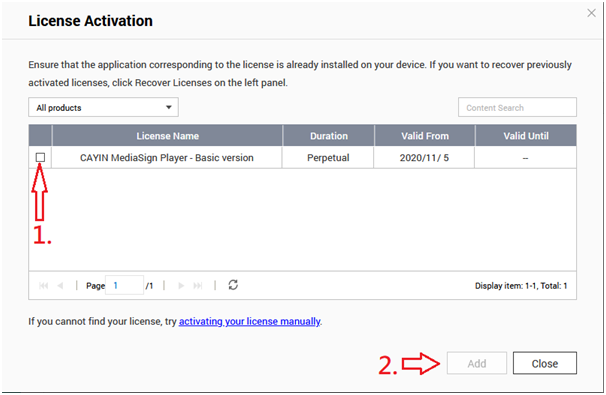
-
Your license will then be activated successfully.