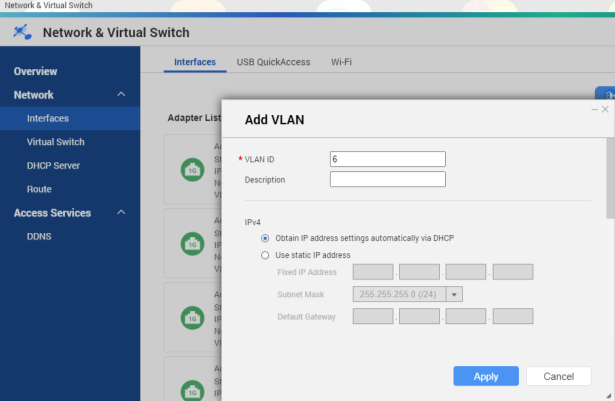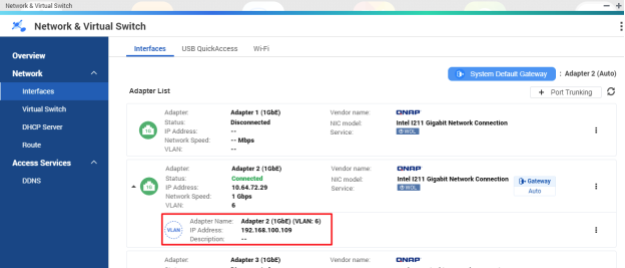How to set VLAN ID in NAS LAN adapter?
Ultima data di modifica
2022-06-24
Applicable products:
First, please make sure the NAS LAN adapter connect switch device can set VLAN ID, here we use QSW-M408-4C switch device to set switch port 1 with VLAN ID 6 with Tagged.

Login your NAS web UI, open NAS network & virtual switch APP > Interfaces page, click NAS LAN adapter & choose “Add VLAN” this option.
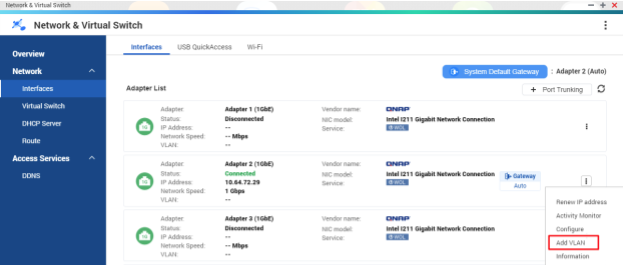
Add VLAN ID “6” & apply it, the NAS will create a LAN adapter with VLAN ID 6 & get IP address from this VLNA 6 group DHCP server.
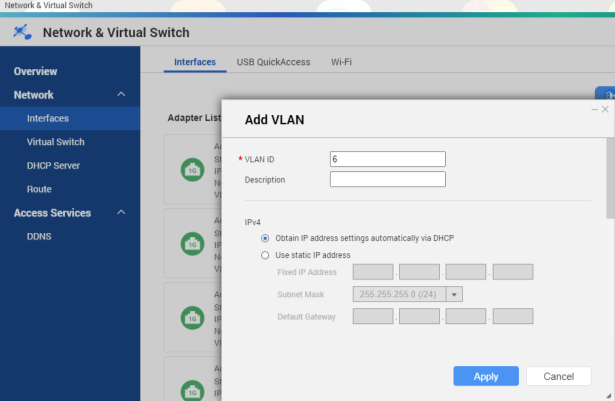
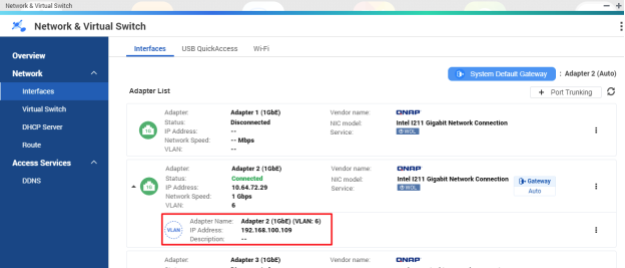
- Support Network & virtual switch NAS model (Which models support Network & Virtual Switch?)
First, please make sure the NAS LAN adapter connect switch device can set VLAN ID, here we use QSW-M408-4C switch device to set switch port 1 with VLAN ID 6 with Tagged.

Login your NAS web UI, open NAS network & virtual switch APP > Interfaces page, click NAS LAN adapter & choose “Add VLAN” this option.
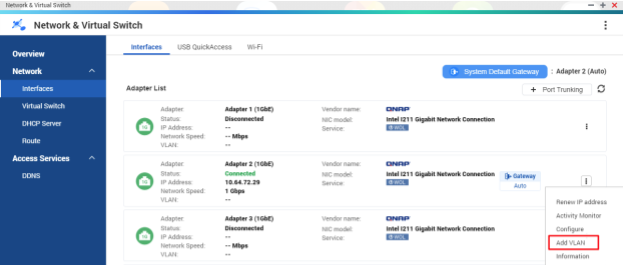
Add VLAN ID “6” & apply it, the NAS will create a LAN adapter with VLAN ID 6 & get IP address from this VLNA 6 group DHCP server.