Connecting an RTMP Camera to QVR Pro
Overview
This tutorial will walk you through how to connect a real-time messaging protocal (RTMP) camera to QVR Pro or QVR Elite.
Real-time messaging protocol (RTMP) is a communication protocol for streaming media data over the internet with low latency.
System Requirements
| Category | Requirements |
|---|---|
| Hardware |
|
| Software |
|
Getting Started
One RTMP stream requires one channel for recording.
You need to install a third-party live streaming encoding program to perform this task.
Basic Operations
Creating an RTMP Channel
Configuring a 3rd Party Software
This topic uses OBS as an example to illustrate the configuration process. You can also use other third-party live streaming encoding programs.
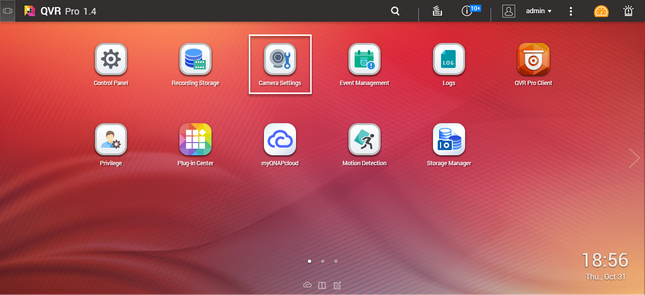
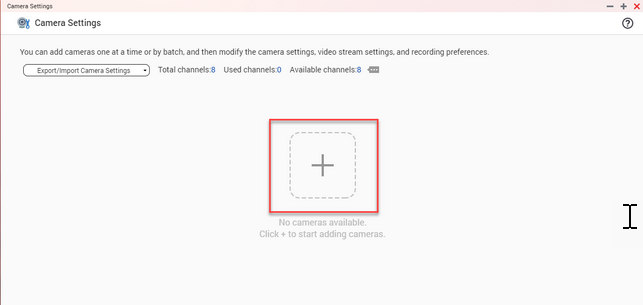
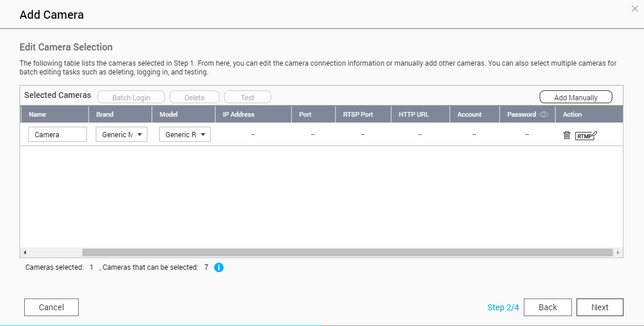
 .
.







