Why are my VMs unable to access the internet through pfSense?
Applicable Products
Virtualization Station
Details
This FAQ addresses common issues encountered by virtual machines (VMs) configured to utilize a virtual switch bridged with the pfSense LAN interface. These issues include:
- DHCP lease acquisition: VMs are unable to successfully obtain IP addresses from the pfSense DHCP server.
- Internet connectivity: VMs lack access to the internet despite being routed through the pfSense firewall.
For virtual machines utilizing the VirtIO network adapter model, enabling the Disable hardware checksum offload option within pfSense is mandatory to ensure proper network functionality.
Solution
- Log in to pfSense.
- Go to System > Advanced> Networking.
- Enable Disable hardware checksum offload.
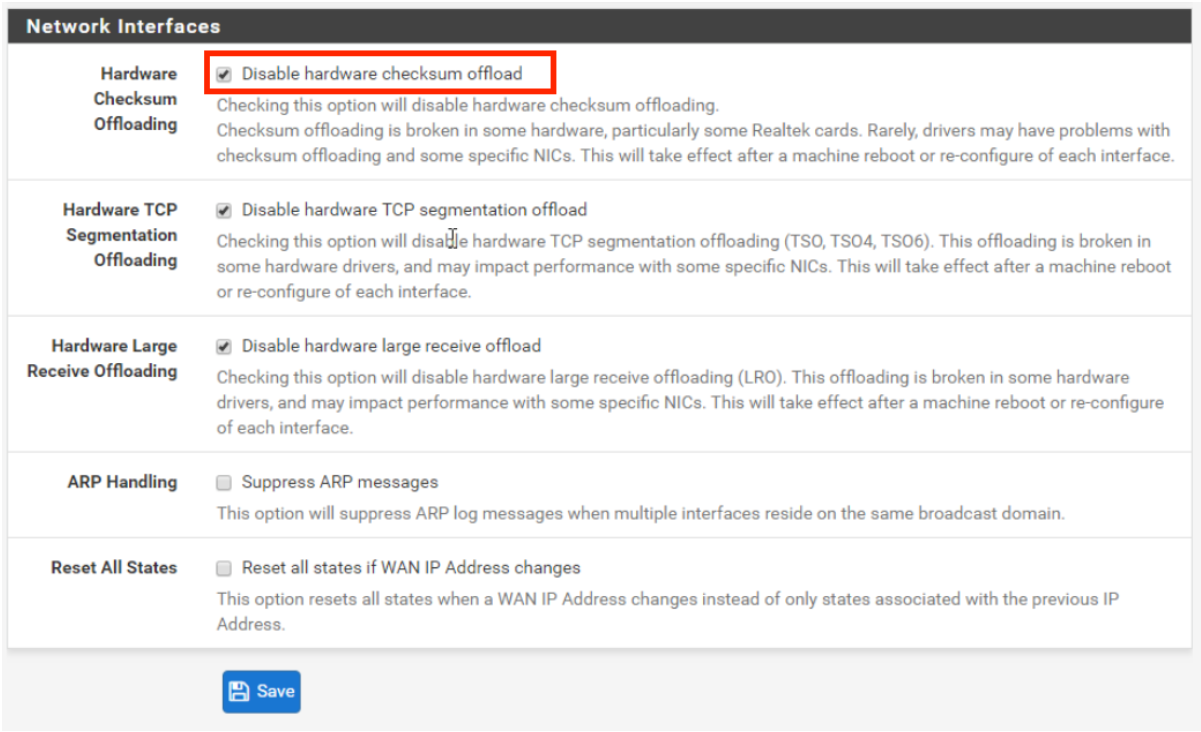
- Click Save.





