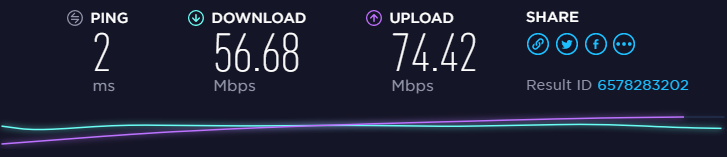Why am I getting slow download speeds when accessing my files from outside my home?
This could be due to the way some ISPs (Internet Service Providers) advertise the speed of the connection they are providing their customers with. Usually these speeds are in Mb/s (megabits per second) which is very similar to MB/s (megabytes per second) but in reality it is 8 times slower. It is also worth noting that when you are trying to download something from your device, the maximum download speed you can possibly get is the actual upload speed of your home network your QNAP NAS is connected to. Unfortunately the upload speeds provided to the home user are usually a fraction of the maximum download speed and these values are often provided as “up to”, meaning in reality you might just get half of that, or even less, depending on your ISP’s service quality.
Let’s have a look at an example
Your internet provider is advertising the following option:
-
Up to 16M/8M download/upload speeds.
-
M here is an abbreviation for Mb/s (megabits per second) and not megabytes per second.
-
We know that:
1 Byte = 8 bits
1 MB/s = 8 Mbps
This means you would get a download speed of up to 2 megabytes per second and an upload speed of up to 1 megabytes per second.
You may easily test your connection speed by heading over to speedtest.net so you know what to expect as far as transfer speeds go when accessing data on your NAS from outside of your home network.
In this example, we can take 74.42 Mbps, divide it by 8 and get ~9.3MB/s which in theory is the download speed we can expect.