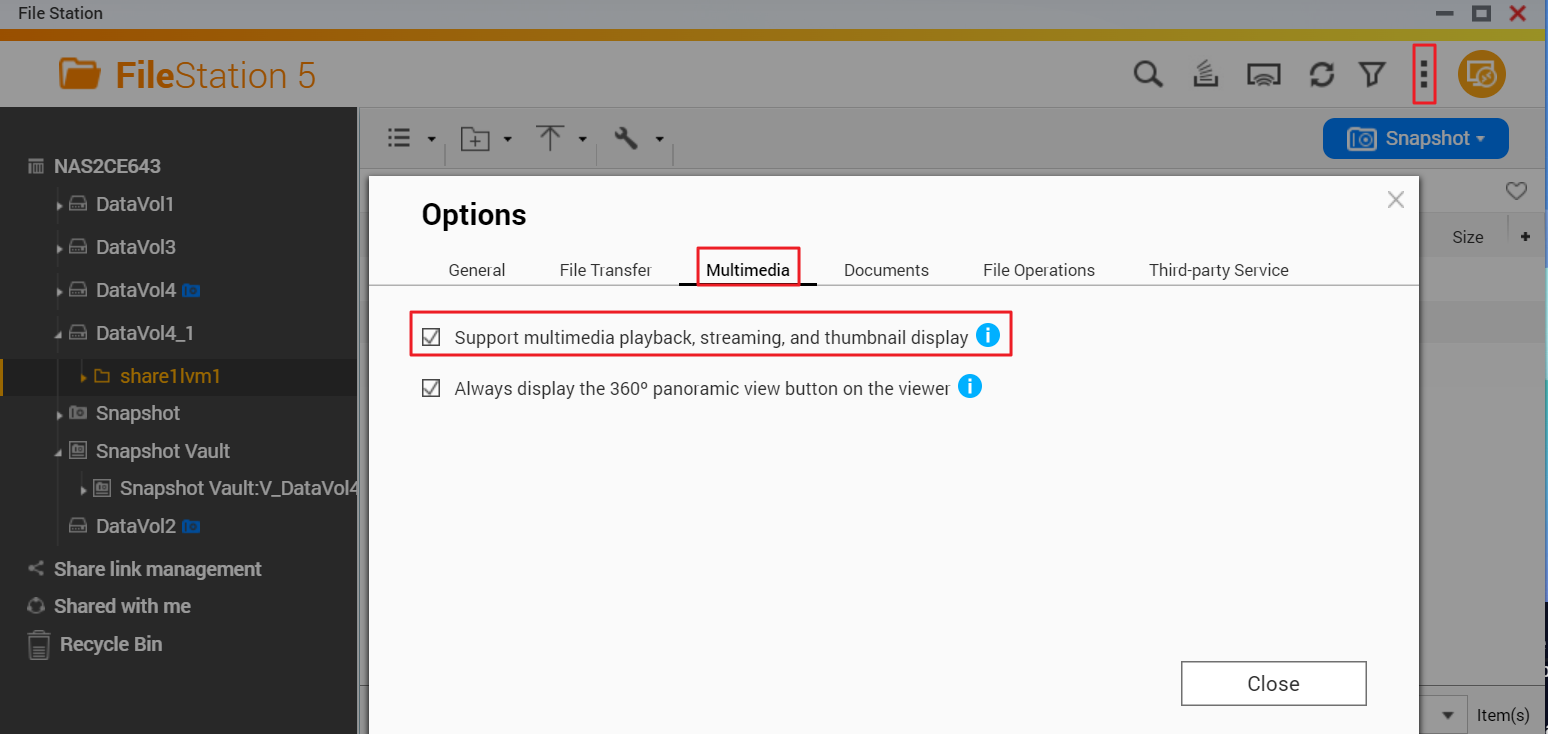Why can’t I see thumbnail images in Qfile?
Datum poslední úpravy:
2023-04-07
Applicable Products
Qfile
Solution
You must install Multimedia Console and configure the multimedia settings in File Station to enable this option.
- Log in to your NAS as an administrator.
- Open the App Center.
- Install and start the Multimedia Console.
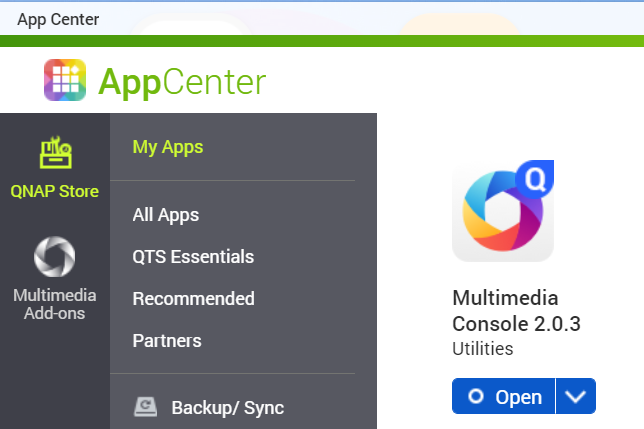
- Open File Station.
- Open the 3-dot menu and go to Settings.
- Go to the Multimedia tab and enable Support multimedia playback, streaming, and thumbnail display.