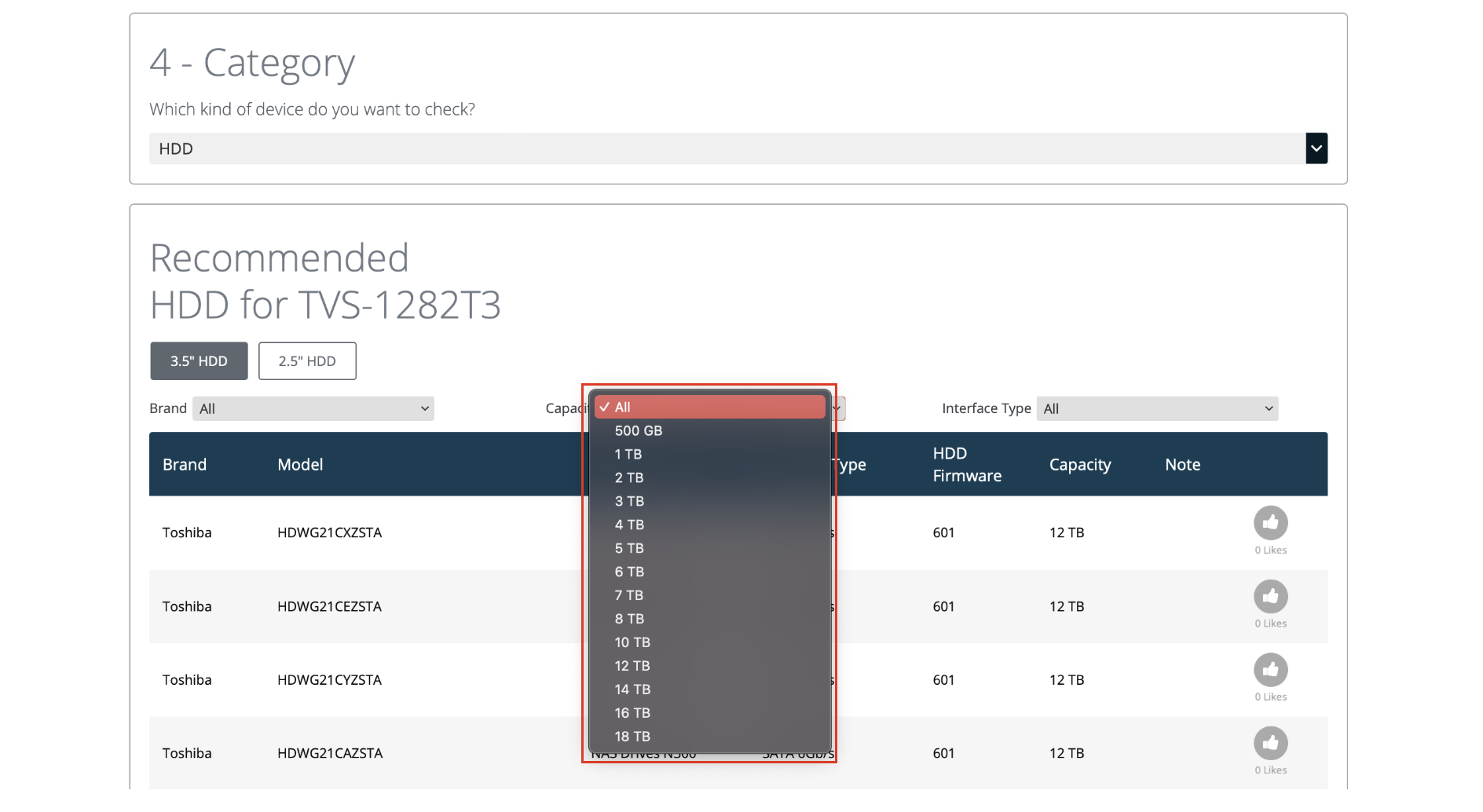How can I find the maximum HDD size supported in my QNAP NAS
Datum poslední úpravy:
2022-06-24
Applicable Products:
- All NAS Series
You need to check that the HDDs are in the compatibility list of your NAS device and then check the available sizes. As reference the new NAS models support different HDDs with capacity from 1TB to 18TB.
- Go to QNAP compatibility list
- Choose Select by Product
- Locate your NAS model
- Select HDD from the category menu.
- Click on Capacity to find the maximum disk size and choose the hard disk in the list.