[Android/iOS Qremote] I get a message and it says “No apps available. You have not installed any apps, or you are not logged in to HybridDesk Station.”after logging in the NAS
Applied models:
All NAS Series with HDMI output.
Applied firmware:
All NAS firmware.
Scenarios:
I get a message and it says “No apps available. You have not installed any apps, or you are not logged in to HybridDesk Station.” after logging in the NAS.
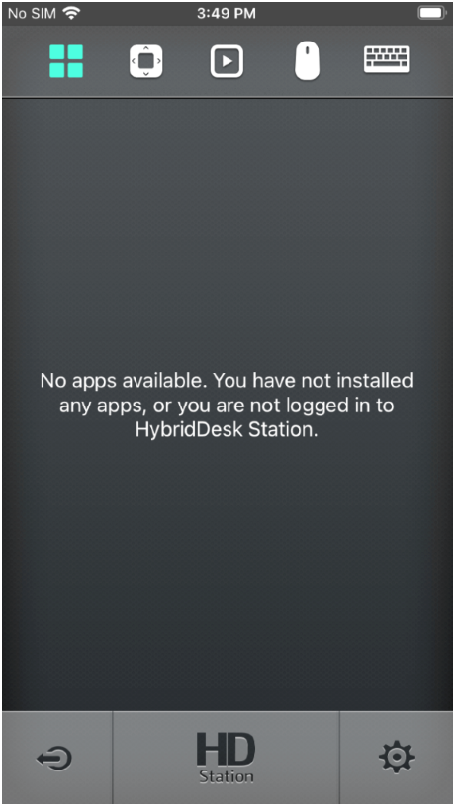
Solution:
After putting in my NAS IP address in Qremote, I enter the NAS but I get a message and it says “No apps available. You have not installed any apps, or you are not logged in to HybridDesk Station.”
-
Please make sure that you have logged in your HD Station first (you can attach a mouse to the NAS as input source or using Qremote’s mouse tab to do so); please refer to pictures below for how to.

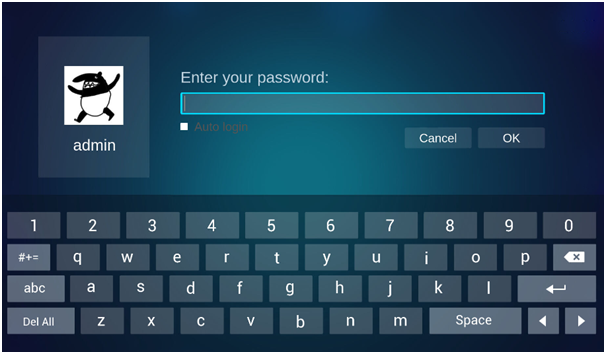
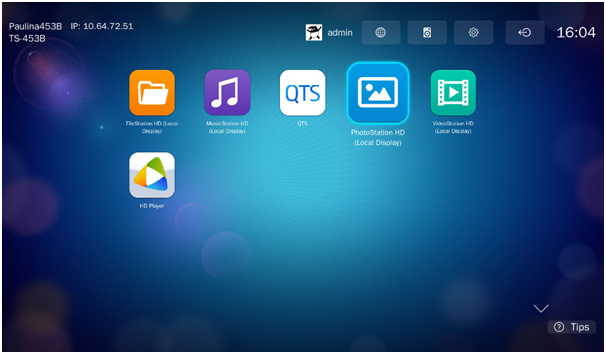

-
Please make sure that port 9812 is allowed in your network environment.
-
Please make sure that your phone and NAS are in the same LAN (not using mobile data) as Qremote only supports in LAN.





