How does Smart Versioning work in HBS?
Applicable Products
Hybrid Backup Sync (HBS 3 version 24.0 or later)
Details
In Hybrid Backup Sync (HBS 3), Smart Versioning works by creating regular backups and retaining them for a specified length of time. When configuring Smart Versioning, you need to set time periods for several different settings:
| Setting | Description |
|---|---|
| Number of hours to retain the latest version of the hour | The latest backup created that hour becomes the hourly backup. The backup is retained for the specified number of hours before being removed. |
| Number of days to retain the latest version of the day | The latest backup created that day becomes the daily backup. The backup is retained for the specified number of days before being removed. |
| Number of weeks to retain the latest version of the week | The latest backup created that week becomes the weekly backup. The backup is retained for the specified number of weeks before being removed. Note For this setting, a week starts on Monday 00:00 a.m. |
| Number of months to retain the latest version of the month | The latest backup created that month becomes the monthly backup. The backup is retained for the specified number of months before being removed. |
| Number of versions to retain before applying the above settings | This setting determines the minimal number of versions to retain before any of the above settings are activated. This setting can help you ensure that when an hourly, daily, weekly, or monthly backup is removed at the end of a specified period, the system does not accidentally end up with no backups at all. |
For example, let’s imagine that we scheduled backups to run daily at 3:00 am starting on Jan 1, 2024, and configured the Smart Versioning settings as follows:
- Number of hours to retain the latest version of the hour: 24
- Number of days to retain the latest version of the day: 7
- Number of weeks to retain the latest version of the week: 4
- Number of months to retain the latest version of the month: 12
- Number of versions to retain before applying the above settings: 10
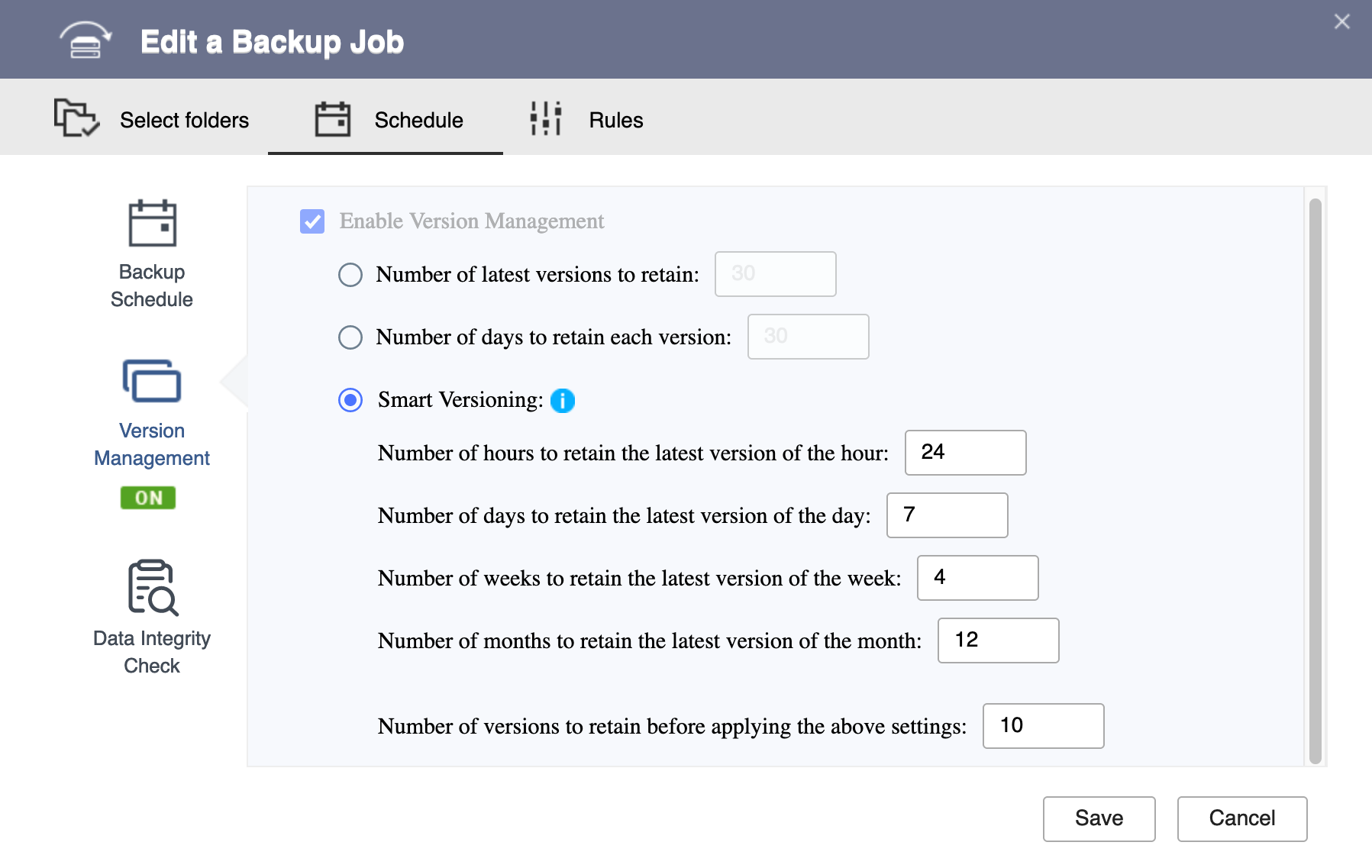
Using these settings, the following apply:
- Because the backups only run once per day, the Number of hours to retain the latest version of the hour setting does not apply.
- From 1/1 to 1/10, because the total number of versions backed up (10 total) does not exceed the specified number in the Number of versions to retain before applying the above settings setting (10), all backup versions are still retained during this period.
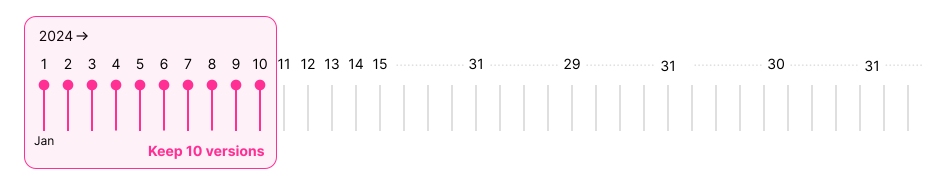
- After 1/10, all the other settings activate.
- Let's suppose that the backup schedule continues running until the end of the year 2024.
At the end of 2024, we will have the following versions retained:- 7 daily versions, one for each of the last 7 days
- Versions 12/25, 12/26, 12/27, 12/28, 12/29, 12/30, and 12/31
- 4 weekly versions, one for each of the last 4 weeks
- Version 12/15 for the week of 12/9–12/15 (Note: Monday is the start of the week.)
- Version 12/22 for the week of 12/16–12/22
- Version 12/29 for the week of 12/23–12/29
- Version 12/31 for the week of 12/30–12/31
- 12 monthly versions, one for each of the last 12 months
- Version 1/31 for the month of January
- Version 2/29 for the month of February
- Version 3/31 for the month of March
- And so on...
(That is, for each month, the version created on the last day of the month is retained.)
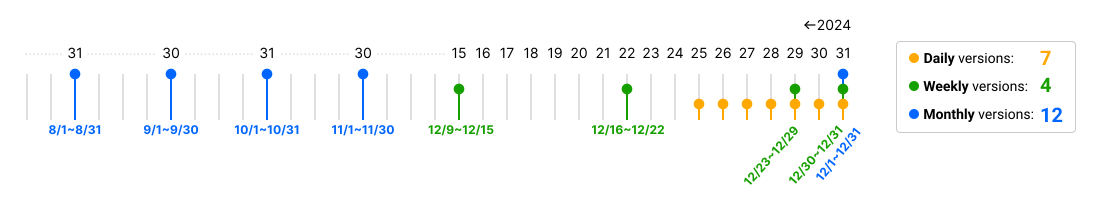
- 7 daily versions, one for each of the last 7 days





