
QNAP TVS-h874T
Honored with Red Dot Award 2024 for Outstanding Product Design

QNAP TVS-h874T
Honored with TechRadar Pro Picks Award for CES 2024
New vs. Previous Gen of Video Editing Powerhouse
-

TVS-h874T
Thunderbolt™ 4 NAS
Ideal for 4K/8K high-speed video editing and multi-user collaboration
CPU
12th Gen Intel® Core™ i9 16-core processor
GPU
Intel® UHD Graphics 770
M.2 Slot
2 x M.2 2280 PCIe Gen 4 x4
Network Port
2 x 2.5GbE
(Expandable for 25GbE/10GbE via PCIe slots)Thunderbolt™ Port
2 x Thunderbolt™ 4
PCIe Slot
2 x PCIe Gen 4
HDMI™ Output
1 x HDMI™ 1.4b
(up to 4096 x 2160 @30Hz) -

TVS-872XT
Thunderbolt™ 3 and 10GbE NAS
Ideal for HD video editing
CPU
8th Gen Intel® Core™ i7 processor
GPU
Intel® UHD Graphics 630
M.2 Slot
2 x M.2 2280 PCIe Gen 3 x2
Network Port
1 x 10GBASE-T
(10G/5G/2.5G/1G/100M)Thunderbolt™ Port
2 x Thunderbolt™ 3
PCIe Slot
2 x PCIe Gen 3
HDMI™ Output
1 x HDMI™ 2.0
(up to 3840 x 2160 @60Hz)
QNAP streamlines creators’ workflows
The TVS-h874T is more than a simple backup/archiving machine, and provides a total solution for encouraging your creativity with various technologies. Let’s take a look at its game-changing improvements for your workflows.
Learn More: QNAP is an official Adobe Partner for video and audio solutions
-
Import
-
Edit
-
Share & Backup
Upload videos/photos from an external DAS via Thunderbolt 4/USB4 or USB 3.2 Gen 2 ports.
Or, upload files from Mac/PC over networks.


Directly edit multimedia content on the NAS via Thunderbolt 4 or upgradable 25/10 GbE ports.
Transcode files and share with your teammates and clients.
Supports team collaboration in Adobe Premiere Pro Productions or DaVinci Resolve editing environments.



Share final projects with share links or multimedia apps.
Back up NAS data to another NAS, cloud services, or external storage devices.
Need more storage capacity? Just connect a QNAP JBOD series, or migrate existing drives to another QNAP NAS with more drive bays.



Two Thunderbolt™ 4 ports as standard
The TVS-h874T has two Thunderbolt™ 4 ports and works perfectly with Macs using Apple Silicon (such as M1 and M2 chips) and Intel® processors, and Windows PCs.
Photographers/videographers using external USB4™ or common USB3.2 Gen 2 Type-C SSDs can easily import files with the One-Touch-Copy function of their NAS.
The TVS-h874T adopts Thunderbolt Networking technology and provides maximum bandwidth of 20 Gbps.

12th Gen Intel® Core™ processor
The TVS-h874T adopts an Intel® Core™ processor with Intel® UHD Graphics 770 to increase multi-tasking capabilities, offering creators a secure, reliable, and high-performance NAS solution.
-
Processor
Intel® Core™ i7 12-core (8P+4E) /20-thread Processor
Intel® Core™ i9 16-core (8P+8E) /24-thread Processor -
Memory
Supports up to 64 GB dual-channel DDR4 memory
-
Encryption Engine
Features Intel® AES-NI 256 hardware-accelerated encryption to boost system performance while securing sensitive data.
-
Connections
2 x Thunderbolt™ 4 ports
1 x USB 3.2 Gen 2 (10Gbps) Type-C ports
2 x USB 3.2 Gen 2 (10Gbps) Type-A ports
Transmission efficiency
-
Windows File Transfer (2 x 2.5GbE) SMB Sequential Throughput (1MB)
Write MB/sRead MB/s -
Windows File Transfer (2 x 25GbE) SMB Sequential Throughput (1MB)
Write MB/sRead MB/s
| Windows File Transfer (2 x 2.5GbE) SMB Sequential Throughput (1MB) |
Write
MB/s
|
Read
MB/s
|
|---|---|---|
| Windows File Transfer (2 x 25GbE) SMB Sequential Throughput (1MB) |
Write
MB/s
|
Read
MB/s
|
Tested in QNAP Labs. Figures may vary by environment.
Test environment:
NAS: TVS-h874T-i7-32G
OS: QuTS hero h5.0.1
NIC: QXG-25G2SF-CX6
Volume type: RAID 5; 8 x Samsung 860 EVO 1TB
Client PC: Windows Server 2019, AMD EPYC 7232P 3.0GHz, 64GB RAM,
IOmeter : RAM*4, 30-sec ramp up time, 3-min seq. run time, 1 worker, 32-outstanding
How should post-production use a NAS and DAS?
Employing a NAS on your existing file-based workflow will save time and effort by adding the features that a DAS doesn't have.
Access between Mac/PC
NAS folders can be seamlessly accessed from Windows File Explorer or Mac Finder via both Wi-Fi and Ethernet. QNAP’s complete networking solutions (including 25/10 GbE switches, network cards, and adaptors) provide the speed, scalability, and flexibility you need.
Learn More: 10GbE and 25GbE network solutions
1.5x faster real-time transcoding
With hardware transcoding powered by a built-in GPU, files can be optimized for browsing on various devices*. This accelerates the work efficiency of post-production crews by saving time for checking the files on their devices. The TVS-h874T’s transcoding performance is 1.5x better than previous models**.
Access privilege settings
A DAS cannot prevent unauthorized file access if lost or stolen. On the QNAP NAS user interface you can flexibly set adequate file/folder access rights based for teams and individual users.



* Playback quality may vary due to factors including playback software, file formats, system usage, and available bandwidth. H.265 hardware transcoding requires installing CAYIN MediaSign Player with Plus license.
** Test environment: TVS-h674T; TVS-672XT. Tested by using a 4K H.265 60fps file transcodes into an HD H.264 30fps file. Figures may vary by environment.Accelerate your work with SSD technologies
Benefit from QNAP’s SSD technologies to gain improved NAS performance. Here is recommended use scenarios for SSDs.
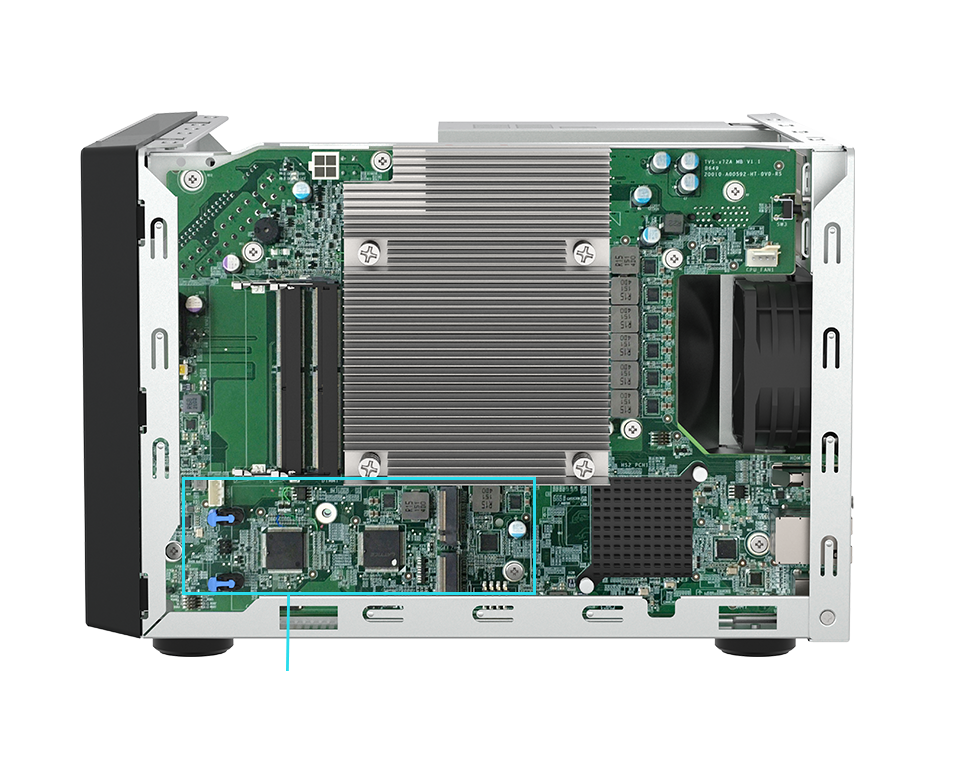
2 x M.2 2280 PCIe Gen 4 x4 slots
-
NVMe SSD volume for video editing
Create a super-fast volume using M.2 NVMe SSDs and use it for working on in-progress projects. Archived data and previous projects can be stored on larger and cost-efficient HDD volumes.
-
SSD caching for VMs
Configure SSDs for cache acceleration to improve random access, IOPS-demanding applications, and overall NAS performance.
-
System drive for QuTS hero operating system
Use the NVMe SSD storage pool as the QuTS hero operating system drive to achieve optimal NAS system performance, efficient application metadata management, and optimized database operations.
Future-proof PCIe Gen 4 slots
The TVS-h874T comes with two PCIe Gen 4 slots, allowing you to add additional functionality (such as high-speed network connectivity) to meet growing workload and business requirements.
-
25/10/5 GbE network card
Enable lightning-fast throughput for bandwidth-demanding tasks such as 4K production or virtualization.
Learn More: QNAP network expansion cards

-
QM2 cards
Adds M.2 SSD or extra 10/2.5 GbE connectivity to the NAS for optimized performance and bandwidth.
Learn More: QM2 cards

Economically expand storage capacity with JBODs
The TVS-h874T supports a storage capacity of up to 154 TB. As your storage requirements increase, QNAP JBOD enclosures are available providing a total storage capacity of 396 TB.
-
Expand storage capacity up to
396 TB
Note: QNAP JBOD enclosures can only be used as an independent storage pool or volume and cannot be combined with the storage pool or disk volume of the NAS host. NAS applications can only be installed on the host NAS.


4K HDMI™ output
The TVS-h874T features an HDMI™ monitor output that supports 4K (4096 x 2160p) @30Hz, providing great benefits for applications like video production/editing or industrial design that demands high resolution and intensive media storage, transfer, and display.


Creator-oriented operating system that supports data self-healing and more
The ZFS-based QuTS hero operating system provides flexible storage management, comprehensive data protection, and optimized performance to meet the demands of creative professionals.

-
Data self-healing
As files get larger and data transmission gets faster, the chance of silent data corruption also increases. QuTS hero can detect and automatically self-heal corrupted data to ensure the integrity of your files.
-
RAID Z. Designed for dealing with important data
ZFS-based QuTS hero supports multiple RAID levels, including RAID Triple Parity and Triple Mirror that deliver higher levels of data protection.
-
Prevent simultaneous SSD failure
RAID-level SSD lifespan is automatically and regularly detected to prevent simultaneous SSD failure, improving your data protection and system reliability.
Work with your favorite video editing software
The TVS-h874T is compatible with Adobe Premiere, DaVinci Resolve, Final Cut Pro X, and iMovie. A collaboration editing environment of Adobe Premiere Pro Productions or DaVinci Resolve can also be built on the TVS-h874T.
Learn More: Collaboration using Adobe Premiere Pro Productions, Collaboration using DaVinci Resolve Studio

Extra protect for your work
Data backup is always a top priority for creators, and QNAP has you covered. All you need is to schedule jobs, and the NAS does the rest.
-
Backup
Back up your NAS files to cloud services such as Google Drive™, Dropbox®, and 30+ supported major storage services with Hybrid Backup Sync or MARS (for Google Photos backup). You can also choose remote servers or external storage devices as backup destinations.
-
Snapshots
While backups can protect your data from accidental deletion, modification, or hardware failure, Snapshots help protect against the impact of ransomware. Take scheduled, lightweight and no-time-consuming snapshots to protect the content of your NAS files.
Manage your video projects flexibly with myQNAPcloud Storage
Elevate your video production with the compact and powerful TVS-h874T. During pre-production, you can save large RAW files (hot data) and handle video transcoding on the TVS-h874T. In post-production you can store small files (cold data) to myQNAPcloud Storage for file archiving and backup, making it easier to remotely access, synchronize, and share files with cross-site team members.


High availability (HA) and failover with dual-NAS architecture
Avoid unplanned downtime and data loss. Dive into details
Create a HA cluster with two TVS-h874T — one as the active server, and the other as the passive server. If an unexpected failure or issue with the active server occurs, the passive server provides immediate protection with automatic failover. This ensures continuous storage service and system availability.
-
Easy management and monitoring
Use the High Availability Manager app to easily configure, remove, or rebuild clusters.
-
Guaranteed data consistency
Real-time data sync between active and passive servers minimizes the risk of data loss (RPO).
-
Ensured continuity of critical business
The passive server takes over within 1 minute if the active server fails (RTO < 60 secs).
The best file storage and collaboration center
The TVS-h874T integrates rich apps for storing, managing, synchronizing, searching, and archiving files. It supports SMB/CIFS, AFP, and NFS protocols for streamlined file sharing across Windows®, Mac®, and Linux®/UNIX®, and provides the smartest NAS solution for professionally managing your files.
Qsync
Make any file uploaded to a TVS-h874T available to linked devices, such as computers, laptops and mobile devices. You can sync shared folders and team folders for group file sharing to enhance the flexibility of team projects and collaboration.
Learn More: Qsync
Qsirch
QNAP’s powerful, Google-like search tool helps you quickly find images, music, videos, documents, and emails by keywords, color, and more search conditions. It also supports Qfiling to perform one-time or automatic archival tasks based on your search criteria.
Learn More: Qsirch
Qfiling
Automate your file organization ─ all you need to do is categorize files, set a schedule, and Qfiling will do the rest. Qfiling also enables smart recycling that instantly moves filtered files to the Recycle Bin.
Learn More: Qfiling
Free exFAT support
exFAT is a file system that supports files up to 16EB and is optimized for flash storage (such as SD cards and USB devices) - helping accelerate large media file transfer and sharing.
Learn More: QNAP NAS supports exFAT




Go with phone apps
-
Qfile Pro
Remotely access your NAS files with Qfile Pro, a companion app for QNAP NAS. You can also easily backup photos, videos or files from your phone to the TVS-h874T to preserve the limited space on mobile devices.

-
QuMagie
Enjoy your NAS photos with QuMagie’s AI-driven smart photo and video albums. The TVS-h874T features Intel® UHD Graphics that supports real-time transcoding* which smoothly stream videos.
The TVS-h874T provides hardware decoding, encoding and transcoding capabilities. However, playback quality may vary due to factors (including playback software, file formats, system usage, and available bandwidth). H.265 hardware transcoding requires installing CAYIN MediaSign Player with Plus license.

Near-LAN access speeds to the cloud for sharing and multi-point sync
HybridMount supports cloud storage gateway mode to enable low-latency access to the cloud with local caching on the TVS-h874T. Major file storage providers such as Google Drive™ or Dropbox®, and object storage such as Amazon S3® are supported. Teams working from multiple locations can access, sync, and share cloud-based files using HybridMount without being limited by the Local Area Network.
Learn More: HybridMount
-

Alibaba Cloud
-

Amazon S3
-

Azure
-

Backblaze B2
-

Box
-

Catalyst Cloud
-

Citrix ShareFile
-

Cynny Space
-

DigitalOcean Spaces
-

DirectCloud-BOX
-

DreamObjects
-

Dropbox
-

Google Cloud
-

Google Drive
-

HiCloud
-

HiDrive
-

HKT
-

HUAWEI Cloud
-

IBM Cloud
-

IONOS
-

luckycloud
-

Lyve Cloud
-

OneDrive for Business
-

OneDrive
-

OpenStack
-

Oracle Cloud
-

OVHcloud
-

QCloud IT
-

Qiniu
-

Rackspace
-

SharePoint
-

Wasabi
-

Yandex Disk
Comprehensive security and privilege settings
The TVS-h874T is loaded with flexible privilege settings and security measures. Besides IP blocking, QNAP Authenticator, HTTPS connection, there are more apps that help ensure optimal NAS protection against threats like malware and hackers.
-
Superior security with QVPN
A virtual private network (VPN) allows secure access to network resources and services across public networks. QVPN supports creating a VPN client, using the TVS-h874T as a VPN server, and WireGuard® VPN service with an easy-to-use interface for setting up a secure connection.
Learn More: QVPN
-
Security Center
A security portal for the TVS-h874T to proactively detect NAS status, unusual file activity and potential security threats – offering instant protective measures against vulnerabilities to safeguard your system and data.
Learn More: Security Center
-
Malware Remover
Regularly scan your TVS-h874T using the latest malware definitions. If infected files are detected, they will be immediately removed to ensure NAS data security.
Learn More: Malware Remover

QNAP NAS is also the best storage for professional VMS platforms for Milestone XProtect® and Nx Witness™
Flexible and economical storage expansion
QNAP provides easy ways to expand your storage capacity. Here are several ways to expand your TVS-h874T storage as needed to accommodate data and business growth.
-
Attach QNAP expansion enclosures
Connect expansion enclosures to the TVS-h874T, and manage NAS storage expansion with the user-friendly Storage & Snapshots Manager app.
-
Mount cloud storage or remote file servers
Mount cloud storage or remote file servers to expand the capacity of the TVS-h874T while also centrally managing files on the NAS, cloud storage, and remote devices.
-
Migrate to a new NAS
Install your NAS hard drives into a larger QNAP NAS and retain all your existing data and configurations.
-
Upgrade RAID capacity
Hot-swap lower-capacity drives with larger-capacity drives to expand your NAS capacity so it can grow with your business.
A health check for your hard drives
Hard drives are at the heart of your NAS, and ensuring their long-term health and reliability is absolutely crucial. QNAP provides various methods and tools to help you monitor hard drive health, ensuring that you can take proactive decisions to safeguard your data and files.
S.M.A.R.T. and back block scanning
If any of the S.M.A.R.T. values are reported as abnormal, or bad blocks are detected, you can take early action and replace drives before potential data loss occurs.
DA Drive Analyzer
The DA Drive Analyzer leverages ULINK cloud-based AI to predict the expected lifespan of drives, assisting you in planning future drive replacements to protect against NAS downtime and data loss.
Learn More: DA Drive Analyzer
Seagate® IronWolf™ Health Management
When using supported IronWolf™ or IronWolf Pro™ hard drives, overall system reliability is improved by providing you with actionable prevention, intervention, and recovery options.
Learn More: IHM



Extend hardware warranty up to 5 years
The TVS-h874T is backed by a 3-year warranty at no additional cost. You can also purchase a warranty extension that extends your warranty coverage up to 5 years.
How to choose a NAS for video editing?
 Portable Thunderbolt™ NASbookTBS-h574TX
Portable Thunderbolt™ NASbookTBS-h574TX Tower Thunderbolt™ 4 NASTVS-h874T
Tower Thunderbolt™ 4 NASTVS-h874T SATA All-Flash NASTS-h1277AFX NEW
SATA All-Flash NASTS-h1277AFX NEW U.2 All-Flash NASTS-h1290FX
U.2 All-Flash NASTS-h1290FXThunderbolt™ 4 NAS with E1.S/M.2 SSD – ideal for on-set DIT, video transcoding, sharing, and backup Thunderbolt™ 4 NAS with M.2 and PCIe expansion – tailored for creators and studios Affordable tower all-flash NAS. Upgradable to 25GbE for creative workloads High-performance tower all-flash NAS with low latency. Upgradeable to 100GbE • Intel® Core™ i3/i5 processor
• Built-in GPU Intel® Iris® Xe Graphics
• 5 x E1.S PCIe NVMe slots (M.2 2280 supported)
• 1 x 10GbE and 1 x 2.5GbE ports
• 2 x Thunderbolt™ 4 ports
• 1 x HDMI™ output• Intel® Core™ i7/i9 processor
• Built-in GPU Intel® UHD Graphics 770
• 8 x 3.5-inch SATA drive bays
• 2 x 2.5GbE ports
• 2 x M.2 PCIe Gen 4 x4 ports
• 2 x PCIe Gen 4 slots
• 2 x Thunderbolt™ 4 ports
• 1 x HDMI™ output• AMD Ryzen™ 7 9000 Series processor
• DDR5 ECC RAM (Supports up to 192 GB)
• 12 x 2.5-inch SATA drive bays
• 2 x 10GbE and 2 x 2.5GbE ports
• 4 x PCIe Gen 4 slots
• 1 x HDMI™ output• AMD EPYC™ 7232P/7252 processor
• Supports NVIDIA® graphics card
• 12 x 2.5-inch U.2 PCIe NVMe/SATA drive bays
• 2 x 25GbE SFP28 SmartNIC ports and 2 x 2.5GbE ports
• 4 x PCIe Gen 4 slots
















